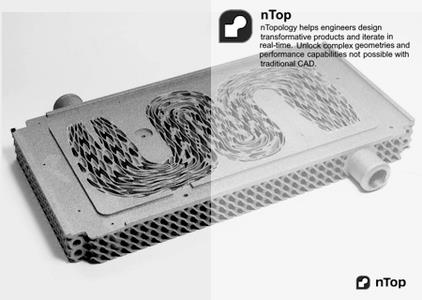
Free Download nTopology 4.15.3 | 1.6 Gb
The Team nTopology is pleased to announce the availability ofnTopology 4.15.3. This release features our new Surface Description block. You can now visualize data directly on their implicit bodies.
Owner:nTopology
Product Name:nTopology
Version:4.15.3
Supported Architectures:x64
Website Home Page :
ntopology.com/
Languages Supported:english
System Requirements:Windows *
Size:1.6 Gb
Surface Description (Beta)
– Surface Description (Beta) block is used to shade implicit bodies with any scalar field, either user-defined or imported from an external source. You can visualize data directly on their implicit bodies to investigate metrics such as performance and manufacturability. You can also use the combination of the section cut feature with this block to visualize results within the implicit bodies.
– Shading implicit bodies with simulation results, pore sizes of lattice structures, and overhang locations are typical use cases for this block.
– Block Name: Surface Description
– Location: Beta > Utilities
– Description: A shaded view of a Scalar Field on a Body.
– Body: Implicit Body to contour.
– Value: Values to Description on Body.
– Output: Surface Description
Tab
– Tab returns a constant text value of a single Tab character.
– Tab can be used in text parsing workflows.
– Block Name: Tab
– Location: Utilities > General
– Description: Returns a single Tab character.
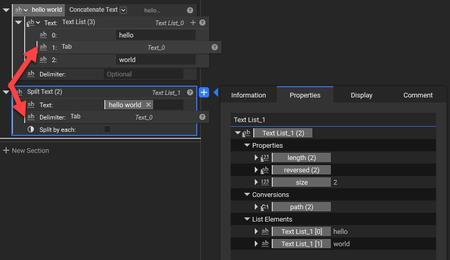
Usage Improvements
– We made the Block Details flyout window taller and consolidated the headers of the Properties tab to give you even more space to view the property tree.
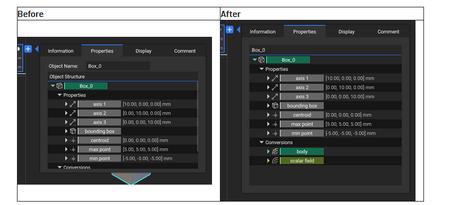
Block Updates
– We added a Learn More link containing more If-Else documentation in the Right Side Panel Information section. We updated the icon of If-Else to be more visually consistent.
– We added a Learn More link for the Mesh Quality block with detailed explanations for each quality metric reported by the block.
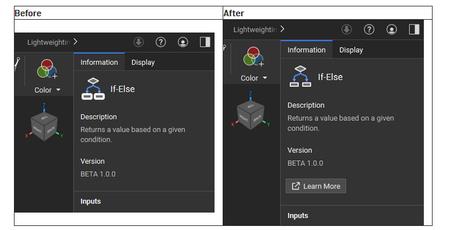
Bug Fixes
– We fixed an issue where list-processed Custom Blocks containing many warnings would freeze the nTop application.
– We fixed an issue with being unable to reference elements of a Group if it was a notebook input.
– We fixed an issue with the Right Side Panel being scrollable while empty.
– We fixed an issue with the Import CFD Analysis Result block that caused nTop to exit unexpectedly when accessing the velocity results from the Properties panel.
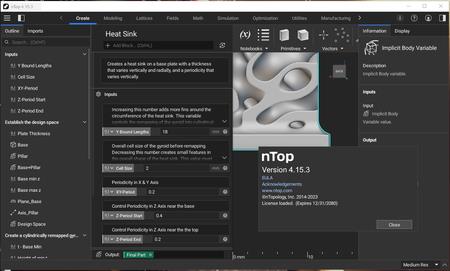
nTopologyintroduced the concept of implicit modeling for mechanical design, which is an innovative, modern, and scalable way define parts and products. It has many benefits to end-users and companies, such as the elimination of model failures, speed of changes or iterations, and scalability to name a few. But implicit modeling enables so much more. In this informational session, we’ll explore a topic that is redefining product development – field-driven design. In short, field-driven design is a way for design, analysis, and manufacturing teams to overlay information into one engineering model. This approach enables orders of magnitude increase in design iteration speed and greatly improves collaboration between teams.
How Field-Driven Design Allows Engineers to Design for Additive Manufacturing
Watch this information session where we’ll define field-driven design, show examples of how it enables better knowledge sharing, and show how it promotes the development of more sophisticated, highly engineered products. You’ll also better understand how nTopology is addressing today’s engineering problems through its nTop Platform product.
nTopologywas founded in 2015 to enable engineers and designers to create any geometry – no matter how complex – and meet the requirements of high-performance products.
peeplink.in/1c84fc86554f
NitroFlare
wf4a9.SETUP.rar
Uploadgig
wf4a9.SETUP.rar
Fikper
wf4a9.SETUP.rar.html










Leave a Reply
You must be logged in to post a comment.