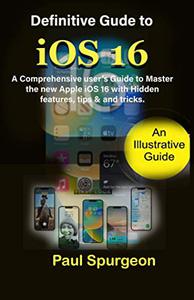
Definitive Gude to iOS 16 : A Comprehensive user’s Guide to Master the new Apple iOS 16 with Hidden features, tips & and tricks. by Paul Spurgeon
English | 2022 | ISBN: N/A | ASIN: B0BKJPMYTS | 181 pages | EPUB | 4.00 Mb
Apple iOS 16 features significant updates for users to explore, and this makes the operating system even better than before. And this user guide contains everything you need to know about iOS 16 and a lot more….
If you’re an iPhone user and haven’t updated to iOS 16 yet, please do it, the new features are awesome and they will make your device more efficient and fun to use. And if you already have iOS 16, then keep reading this book for the best new features on your iPhone.
One of the major improvements is the Lock Screen, it was completely redesigned and the new interface looks more fluid and simpler to navigate than before. Also, the lock screen is highly customizable with numerous options for widgets, typefaces, a multilayered effect for images, and animated wallpapers. You can also create multiple different Lock Screens connected to Focus modes.
So, the steps in this book are essential for iPhone users, or novice to Apple device who wish to explore and navigate through 2022 iPhone 14 series and other iOS 16 compatible iPhones settings seamlessly.
Some other significant enhancements also got to Live Text, Visual Look Up, Dictation, Siri shortcuts, Spatial Audio, Notifications, Photos, etc.
The additional information you will learn from this manual includes;
How to Personalize the Lock Screen
How to Create a New Lock Screen
How to Set a Photo as Lock Screen Wallpaper
How to Create an Emoji Lock Screen Wallpaper
How to Set Up Lock Screens to Change Based on Location/ Time
Cropping Lock Screen Wallpaper
How Focus Filter Works
Enabling Dark/Low Power Modes with a Focus
Silencing Notifications from Specific People/Apps in a Focus Mode
Preventing Focus Modes from Sharing Your Status
Linking an Apple Watch Face to a Focus
How to Unsend a Sent iMessage
How to Edit a Sent iMessage
Marking a Message as Unread
Recovering Deleted Messages
How to Schedule Emails
How to Unsend Emails in Mail App
And many more…..










Leave a Reply
You must be logged in to post a comment.