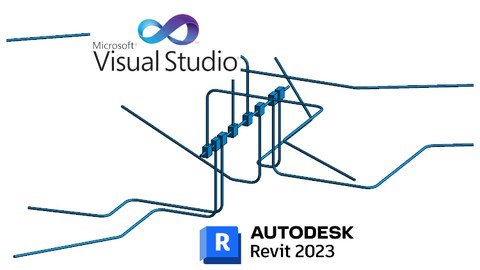
Published 4/2023
MP4 | Video: h264, 1280×720 | Audio: AAC, 44.1 KHz
Language: English | Size: 2.18 GB | Duration: 3h 43m
Learn how to create MEP functions and Model components using the Revit API for multiple addIn Creation
Free Download What you’ll learn
Learn how to expand MEP capabilities of connectors, family creation and Systems
Read all Data and blendit on the mock up loop of Dynamo Zero Touch, and Revit Api C#
Create expanding toolsets from basic functions to more deep algorithms
Transform your way of modeling with some samples provided.
Requirements
Basic understanding of building design processes and principles: The course assumes that learners have a general understanding of building design and construction processes.
Access to Autodesk Revit and Dynamo: Learners will need to have access to Autodesk Revit, Dynamo and Visual Studio in order to complete the course and practice the techniques covered.
Have basic knowledge of MEP creation of objects with Dynamo.
Understand the complexity of MEP modeling and why its crutial to blend programing in order to enhace that workflow
Description
This course its an amazing oportunity for anyone involved on MEP modeling since it pulls the best of Dynamo for geometrical solutions further to the Revit API creation Methods of Elements and Fittings.We will start by reviewing the geometrical logic exposed on previos courses of Dynamo for Pipes and Ducts, and further we will implement the basic creation methods for MEP element, Bend Fitting and Tee.Aiding modeling with addins can turn the BIM Model creation in a very easy chance to have a tactical advantage. We will use Classes and Functions so all references to the Revit API can become high busters of the recomends and methods presented prior to this course.This course its also goind to be used on future developments about Clash Detection, MEP arrangements on projects and MEP avoidance of obstacles, opening a lot of posibilities.This course its distributed as it is,and its just the tip of the iceberg to change the modeling rules on the BIM Projects Creation, with the purpose of being a start point of multiple developments, with all creativity and workflows being as efficient as they can be. Help subsequent training agendas to be released as soon as possible by recommending, reviewing, and buying this type of content. Join me in bringing all of these capabilities to reality and transforming your BIM skills, and enjoy the freedom of possibilities to make technology work the way you need it to.And with all my hopes, I will do my best to ensure that this content will change your way of working for the better moving forward.
Overview
Section 1: Introduction
Lecture 1 Introduction
Lecture 2 Installation Requirements
Lecture 3 Resources
Section 2: Aproach to MEP Objects and Conectors
Lecture 4 Revit API and Zero Touch Template
Lecture 5 Dynamo Overview of Selection Objects
Lecture 6 Fitting Creation
Lecture 7 Geometry Logic
Lecture 8 Perpendiculars and Intersects
Section 3: Basic Sample Functionality
Lecture 9 Revit API C# Selection
Lecture 10 Revit API Extraction of Connectors, and Properties
Lecture 11 Revit API Creation of Conduits
Lecture 12 Connection Lines
Lecture 13 Creating Classes to Manage Data Properly
Lecture 14 Extraction to Classes and Use of Functions
Lecture 15 Using The Extraction and the Connectors
Lecture 16 Revit API Creation of Fittings
Lecture 17 Completing Sequence
Section 4: Main Config
Lecture 18 Setting a Sequence over the main
Lecture 19 Managing Distances and Locations
Lecture 20 Sorting and Setting New Data
Lecture 21 Changing the Conduits
Lecture 22 Debugging and Testing
Lecture 23 Splitting the Conduit
Lecture 24 Function With Tees
Lecture 25 Zero Touch Library Creation of nodes
MEP modelers of any discipline that are already with some programing skill sets and want to push further the requirement,Building design professionals who use Autodesk Revit in their work, and are interested in automating repetitive tasks and improving design accuracy and efficiency,Students and professionals who have a basic understanding of Autodesk Revit and want to learn about MEP modeling with Dynamo / Revit API,Architects, engineers, and construction professionals who want to expand their skill set in building design technology.,Anyone who is interested in learning about the intersection of technology and building design for MEP modeling
Homepage
www.udemy.com/course/mepapics/
yzsjr.M.R.2023.A.P.C.A.D.A.part3.rar.html
yzsjr.M.R.2023.A.P.C.A.D.A.part2.rar.html
yzsjr.M.R.2023.A.P.C.A.D.A.part1.rar.html
Uploadgig
yzsjr.M.R.2023.A.P.C.A.D.A.part1.rar
yzsjr.M.R.2023.A.P.C.A.D.A.part3.rar
yzsjr.M.R.2023.A.P.C.A.D.A.part2.rar
NitroFlare
yzsjr.M.R.2023.A.P.C.A.D.A.part3.rar
yzsjr.M.R.2023.A.P.C.A.D.A.part2.rar
yzsjr.M.R.2023.A.P.C.A.D.A.part1.rar










Leave a Reply
You must be logged in to post a comment.