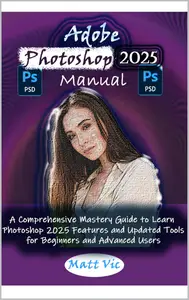
Free Download Adobe Photoshop 2025 Manual: A Comprehensive Mastery Guide to Learn Photoshop 2025 Features and Updated Tools for Beginners and Advanced Users
by Matt Vic
English | November 7, 2024 | ASIN: B0DMFPK56R | 445 pages | PDF | 173 Mb
Adobe Photoshop 2025 brings a powerful suite of tools designed to help you elevate your work and grow your creative business, with exciting new features that you’ll want to explore. Skillful processing and editing of a wide variety of photos are essential for photographers, graphic designers, illustrators, and image editors.
This user guide is filled with hands-on examples that range from basic techniques to advanced methods. It’s packed with tips that will help you fully utilize Photoshop’s capabilities and streamline your workflow, ultimately boosting your productivity and creative potential.
Are you an aspiring graphic designer, a passionate artist, or a photographer with little or no editing experience, eager to learn the foundations of photo editing? Or are you looking to refine your digital graphics skills to a professional level? This guide has everything you need.
Whether you’re a beginner aiming to build a strong foundation in photo editing or a seasoned professional wanting to master the latest enhancements in Photoshop 2025 (version 26.0), this guide is crafted to support you every step of the way.
What You’ll Discover in This Book:
Step-by-step guidance on installing Photoshop 2025 (version 26.0) and making the most of its newest features.
Navigating the Home Screen to quickly access essential tools and options.
Creating, organizing, and saving new documents seamlessly.
Mastering Photoshop panels and customizing your workspace for efficient editing.
Techniques to adjust and enhance digital images with precision.
How to use the History panel to track edits and experiment freely.
Removing backgrounds and refining images with ease.
Accurately selecting subjects with even the most intricate outlines.
Saving files as Photoshop cloud documents, enabling cross-device editing on both desktop and mobile.
Editing raw images effectively in Camera Raw.
Upscaling and enhancing low-resolution images for improved quality.
Effortlessly managing Selection tools and Layer masks for detailed editing.
Automating repetitive tasks to speed up your workflow.
Expert use of Clone Stamp and Healing Brush tools for flawless retouching.
Applying the Adobe Camera Raw and Liquify filters to refine and transform images.
Understanding Color and Color Modes for diverse design needs.
Essential shortcuts that make photo editing faster and more efficient.
This guide is designed to make learning Photoshop engaging and accessible, introducing you to tools, techniques, and expert tips that help you harness Photoshop’s full potential. You’ll find the journey enjoyable, building confidence as you gain mastery.
