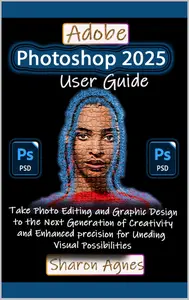
Free Download Adobe Photoshop 2025 User Guide: Take Photo Editing and Graphic Design to the Next Generation of Creativity and Enhanced Precision for Unending Visual Possibilities
by Sharon Agnes
English | October 29, 2024 | ASIN: B0DLHG35TT | 392 pages | PDF | 146 Mb
As technology evolves, Adobe Photoshop stands as a trusted companion, empowering artists, photographers, and designers to push creative boundaries. Discover a new phase of creative possibilities with Adobe Photoshop 2025 (version 26.0), now powered by Adobe’s revolutionary generative AI, Firefly. This update reexamines the creative journey for photographers, designers, and digital artists, offering tools that enhance your workflow with greater precision, flexibility, and efficiency.
This all-encompassing guide is your perfect companion for learning the newest edition of the world’s leading image-editing software. Designed for both complete beginners and those looking to sharpen their skills, this book provides a structured, step-by-step path through Photoshop 2025, from essential setup to advanced techniques.
What You Will Learn:
Home Screen Navigation: Learn how to navigate the Home Screen efficiently to streamline your creative workflow.
Innovative Techniques with Familiar Tools: Expand your Photoshop expertise by discovering new, efficient ways to work with the tools you know, helping you enhance and streamline your creative process.
AI Generative Fill with Model 3 Firefly: Unlock boundless creativity with AI-driven enhancements for unparalleled design possibilities.
Document Creation and Saving: Set up and save new documents with ease, giving you a strong foundation for any project.
Mastering Panels and Workspace: Optimize your workspace and panels for a more productive editing experience.
Efficient Retouching Methods: Master retouching techniques that save time and ensure flexibility, allowing for repeated edits without sacrificing quality.
Using the History Panel: Take control of your editing process with the History panel for precise and flexible adjustments.
Image Resampling: Enhance low-resolution images with resampling techniques for sharp, professional-quality results.
Selection Tools and Layer Masks: Master precision editing with versatile selection tools and layer masks.
Clone Stamp and Healing Brush: Perfect the art of photo repair with these essential retouching tools.
And many more…
Whether you’re a photographer, graphic designer, digital artist, or enthusiast, Adobe Photoshop 2025 is packed with tools to enhance your workflow and inspire creativity. With advanced design techniques made accessible for all, it empowers you to elevate your projects to new heights.
With Adobe Photoshop 2025, there’s no limit to your imagination! Take your skills to new heights and elevate your artistry-this book is your gateway to a world of creative possibilities. Embrace the journey from beginner to expert with this comprehensive user guide.










Leave a Reply
You must be logged in to post a comment.