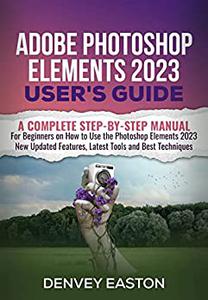
Adobe Photoshop Elements 2023 User’s Guide: A Complete Step-by-Step Manual for Beginners on How to Use the Photoshop Elements 2023 New Updated Features, Latest Tools and Best Techniques by Denvey Easton
English | 2022 | ISBN: N/A | ASIN: B0BR5MNZQK | 128 pages | EPUB | 0.35 Mb
Adobe Photoshop Elements 2023 is the latest version of Adobe’s popular photo editing software. It offers an array of powerful tools and features that make it easier than ever to create stunning images. From basic adjustments like cropping, resizing, and color correction to more advanced techniques such as layer masks and filters, users can quickly transform their photos into works of art with just a few clicks. In this guide, you will learn all about this newest version which includes several new features designed to simplify workflow for both professional photographers and amateur enthusiasts alike. The Auto-Enhance option automatically adjusts brightness levels to bring out the best in each image while Smart Brush allows users to apply effects with ease by simply brushing over areas they wish modified or enhanced. Also, there are now dozens of one-click effects available which allow even novice editors to achieve impressive results without needing any prior knowledge about photo editing techniques or complex toolsets found within other programs like GIMP or Photoshop CC+. With its intuitive user interface combined with a robust set of tools, this program truly provides something everyone regardless of experience level can appreciate when working on digital images.
This book will help you understand all you need to know about Photoshop Elements 2023 as you’d be learning about:How to install Photoshop elementsHow to update to the latest versionNewly added FeaturesSetting up Photoshop from scratchOpening a file from the organizerHow to import imagesHow to export photos for other projectsHow to create a new fileHow to manage layers in the layer panelMaking pixel selectionHow to use the selection brush toolHow to use the quick selection toolHow to crop an imageHow to resize an imageHow to blend two images togetherHow to make picture collages and photo bookHow to use the "save as" dialogue boxHow to share for reviewHow to share a photoHow to delete a creationCreating and adjusting shapesAdding text to your graphicsHow to create animated emojisHow to use the pen toolAdding artistic features like a blurHow to create a multimedia slideshowHow to use live gradientsHow to use object selectionNavigating through the organizerHow to relocate a" lost" image file in the organizerHow to make adjustments in quick modeHow to use the guided edit modeHow to use quick edit modeHow to design a flat illustrationHow to add and edit layer styles like bevel and drop shadowHow to use "sky detection"How to edit RAW and non-RAW photosHow to use delete and fillHow to use the backdrop generatorHow to use the retouching tool for teeth whitening and removing the blemishHow to convert color pictures to black and whiteHow to use the sharpen toolHow to add animated overlaysHow to instantly turn your photo into an artHow to use the amazing flareHow to use the snap windowHow to use the haze removal toolPrinting your creationHow to replace the backgroundAnd many more.! You won’t regret you did
See you inside!
