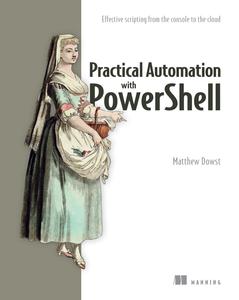
Free Download Practical Automation with PowerShell
by Matthew Dowst
English | 2023 | ISBN: 1617299553 | 417 pages | True PDF | 13.93 MB
Take PowerShell beyond simple scripts and build time-saving automations for your team, your users, and the world.
In Practical Automation with PowerShell you will learn how to:
Build PowerShell functions to automate common and complex tasksCreate smart automations that are adaptable to new challengesStructure your code for sharing and reusabilityStore and secure your automationsExecute automations with Azure Automation, Jenkins, Task Scheduler, and CronShare your automations with your team and non-technical colleaguesStore and retrieve data, credentials, and variablesUse source control solutions to maintain and test code changesProvide front-end UI solutions for PowerShell automations
Practical Automation in PowerShell reveals how you can use PowerShell to build automation solutions for a huge number of common admin and DevOps tasks. Author Matthew Dowst uses his decades of experience to lay out a real blueprint for setting up an enterprise scripting environment with PowerShell. The book goes beyond the basics to show you how to handle the unforeseen complexities that can keep automations from becoming reusable and resilient. From the console to the cloud, you’ll learn how to manage your code, avoid common pitfalls, and create sharable automations that are adaptable to different use cases.
Purchase of the print book includes a free eBook in PDF, Kindle, and ePub formats from Manning Publications.
About the Technology
The PowerShell scripting language is a force multiplier, giving you programmatic control over your whole data center. With this powerful tool, you can create reusable automations that radically improve consistency and productivity on your Ops team. This book shows you how to design, write, organize, and deploy scripts to automate operations on systems of all sizes, from local servers to enterprise clusters in the cloud.
About the Book
Practical Automation with PowerShell: Effective scripting from the console to the cloud shows you how to build PowerShell automations for local and cloud systems. In it, you’ll find tips for identifying automatable tasks, techniques for structuring and managing scripts, and lots of well-explained example code. You’ll even learn how to adapt existing scripts to new use cases and empower non-technical users through easy-to-understand SharePoint frontends.
What’s Inside
Structure PowerShell code for sharing and reusabilityStore and secure your automationsExecute automation with Azure Automation, Jenkins, Task Scheduler, and CronStore and retrieve data, credentials, and variablesUse source control solutions to maintain and test code changes
About the Reader
For sysadmin and IT professionals who manage backend systems.
About the Author
Matthew Dowst has over 15 years of experience in IT management and consulting.
Table of contents
PART 1
1 PowerShell automation
2 Get started automating
PART 2
3 Scheduling automation scripts
4 Handling sensitive data
5 PowerShell remote execution
6 Making adaptable automations
7 Working with SQL
8 Cloud-based automation
9 Working outside of PowerShell
10 Automation coding best practices
PART 3
11 End-user scripts and forms
12 Sharing scripts among a team
13 Testing your scripts
14 Maintaining your code
