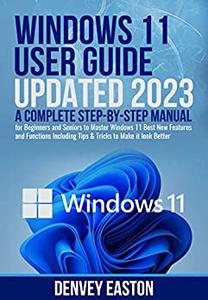
Windows 11 User Guide Updated 2023: A Complete Step-by-Step Manual for Beginners and Seniors to Master Windows 11 Best New Features and Functions Including Tips & Tricks to Make it look Better by Denvey Easton
English | 2022 | ISBN: N/A | ASIN: B0BPN5B9HB | 130 pages | EPUB | 0.40 Mb
Windows 11 is the latest operating system from Microsoft. It brings a number of new features and improvements over previous versions, including a new user interface, support for multiple monitors, and enhanced security. If you’re new to Windows 11, or just need a refresher on how to use it, this guide will help you get started. We’ll cover the basics of the operating system, including how to navigate the Start menu, work with files and folders, and customize your settings. We’ll also provide some tips on using common features like Cortana and Edge. At the end of this guide, you should have a good understanding of how Windows 11 works and be able to use it effectively for your needs.
This book will help you understand all you need to know about windows 11 as you’d be talking about:System requirementsHow to install windows 11Windows 10 vs windows 11How to use the start buttonHow to add a program to the start barHow to pin/unpin programsHow to use the control panelHow to create foldersHow to rename a file or folderHow to share files and folders on a private networkHow to organize the file explorerHow to use a ribbon in file explorerVoice access control improvementFocus Mode improvementHow to connect to a hotspotHow to set up a wireless routerHow to connect to BluetoothHow to use the quick settingsSetting up a virtual desktopHow to use the accessibility controlHow to adjust font size and styleSign up for a Microsoft accountHow to use Microsoft EdgeHow to use the Microsoft storeHow to add new apps from the Microsoft appConnect with friends on Microsoft teamsHow to use Google ChromeAndroid apps that support windows 11How to safely install antivirusHow to use live captionHow to use the snap assist toolPersonalize your windows 11How to use the widgets panelHow to burn CDsHow to multitaskBattery Settings in windows 11Maps on windows 11Using CortanaUsing a mouse and wireless keyboard on windows 11How to use the onscreen keyboardHow to adjust your work to fit on the pagePrinter settings you should adjustHow to print a webpageHow to save a picture from the webHow to download files from the webHow to back up your computer with files historyHow to restore a backup with files historyHow to free up space from the hard driveHow to retrieve deleted filesHow to create a full backup of your computer to an external hard drive on windows 11Video calls on windows 11How to change the location of the start menuRecycling into the recycle binUsing the action center and notificationHow to customize the taskbarHow to close a windowHow to adjust the size of a windowHow to check files on one driveHow to copy files from a CD or DVDHow to access one drive from the internetHow to add a website to your favoriteHow to find a missing file inside a folderHow to enable clipboard historyHow to burn CDsTroubleshooting TipsAnd many more.Windows 11 is the latest operating software that meets your system needs and experience, so be prepared to learn the basics of this Guidebook as more topics await your learning experience.










Leave a Reply
You must be logged in to post a comment.