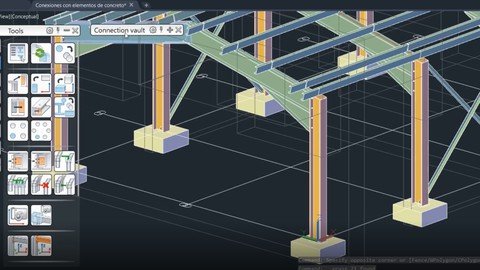
Published 4/2023
MP4 | Video: h264, 1280×720 | Audio: AAC, 44.1 KHz
Language: English | Size: 3.68 GB | Duration: 7h 36m
Design and Detailing of Steel Structures
Free Download What you’ll learn
Generate the construction plans of a steel structure project, including the details of the connections used
Incorporate different types of steel connections to a 3D model, including all its components (plates, bolts, anchors and welds).
Create automated drawings from the developed model, with integrated change management.
Apply visual programming in Dynamo for task parameterization and automation.
Apply BIM interoperability between Advance Steel and other programs such as Revit and Robot Structural Analysis
Requirements
Have domain in CAD environment
Software Advance Steel 2021
Description
The course focuses mainly on providing the student with the tools for modeling and detailing steel structures using Autodesk Advance Steel, incorporating all the members, components, and metal connections that make up a project.The BIM workflow is established in the Autodesk environment and all the construction plans are obtained for the final delivery of a standard project (plans, elevations, sections, connections, stairs, among others).You will learn to:1. Incorporate different types of steel connections to a 3D model, including all its components (plates, bolts, anchors, and welds)2. Generate the construction plans of a steel structure project, including the details of the connections used.3. Create automated drawings from the developed model, with integrated change management.4. Configure processes and custom drawing styles for the generation of the structural details of the project.5. Extract reports and lists of materials of the entire project carried out.6. Apply visual programming in Dynamo for task parameterization and automation.7. Apply BIM interoperability between Advance Steel and other programs such as Revit and Robot Structural Analysis.RequirementsIt is recommended to have mastery of the CAD environmentWho is this course for?Structural engineersDraftsmen of structural steel projectsTechnicians and professionals in steel parts workshopBIM modelers in general
Overview
Section 1: Introducción a Advance Steel
Lecture 1 Introduction to the software
Lecture 2 Typical workflow
Lecture 3 User interface
Lecture 4 Tool Palettes
Lecture 5 Folder structures
Lecture 6 Auxiliary objects and references
Section 2: Creación de modelos estructurales
Lecture 7 Concrete objects
Lecture 8 Profile placement
Lecture 9 Editing composite sections
Lecture 10 Frame portals
Lecture 11 Mono-pitch Frame
Lecture 12 Joists
Lecture 13 Trusses
Lecture 14 Project Explorer
Lecture 15 Purlins
Lecture 16 Bracings
Lecture 17 Creation of new materials
Lecture 18 Creation of new sections
Lecture 19 Curved elements
Lecture 20 Stairs and handrails
Section 3: Conexiones y detalles en acero
Lecture 21 Connection palette
Lecture 22 Configurations prior to working with connections
Lecture 23 Connection Properties Dialog
Lecture 24 Connections by templates
Lecture 25 Connection group
Lecture 26 Manage connection pool
Lecture 27 Propagate connections
Lecture 28 Connections involving concrete elements
Lecture 29 Plate making
Lecture 30 Graitings creation
Lecture 31 Folded planks
Lecture 32 Bolts and Welds
Lecture 33 Custom connections
Lecture 34 Custom sections
Lecture 35 Practical example connections
Section 4: Conexiones y detalles en acero
Lecture 36 Model verification
Lecture 37 Numbering
Lecture 38 Document Manager
Lecture 39 Camera Creation
Lecture 40 Drawing Processes
Lecture 41 Drawing Style
Lecture 42 Bill of Quantities
Lecture 43 BIM Workflow
Lecture 44 Advance Steel-Revit interoperability
Lecture 45 Advance Steel- Robot Interoperability
Lecture 46 Visual programming in Dynamo
Lecture 47 Automation of repetitive tasks
Lecture 48 Structure optimization
Structural Engineers,Draftsmen of structural steel projects,Architects,Technicians and professionals in steel parts workshop,BIM modelers in general
Homepage
www.udemy.com/course/autodesk-advance-steel-aulageo/
fmxua.A.A.S..A.part1.rar.html
fmxua.A.A.S..A.part2.rar.html
fmxua.A.A.S..A.part4.rar.html
fmxua.A.A.S..A.part3.rar.html
Uploadgig
fmxua.A.A.S..A.part2.rar
fmxua.A.A.S..A.part1.rar
fmxua.A.A.S..A.part3.rar
fmxua.A.A.S..A.part4.rar
NitroFlare
fmxua.A.A.S..A.part1.rar
fmxua.A.A.S..A.part4.rar
fmxua.A.A.S..A.part3.rar
fmxua.A.A.S..A.part2.rar
