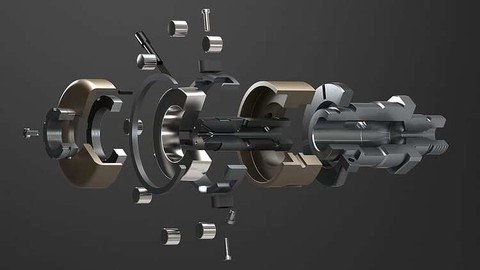
Published 1/2023
MP4 | Video: h264, 1280×720 | Audio: AAC, 44.1 KHz
Language: English | Size: 3.08 GB | Duration: 5h 1m
Learn Autodesk Inventor from the very scratch
What you’ll learn
User interface
Making parts from scratch
Assembly of different parts
Making drawing sheets
Exploded videos
Making presentation
Requirements
No previous experience required
Description
This Autodesk inventor 2023 course is made for the very beginners who want to learn it from very scratch.About the instructorStudent of Phd in Busan National University Korea. Specialized in design principles and methodologies. Have done research in areas such as product design and development, design optimization and design for manufacturing. I have provided services in industry, applying my knowledge to the design of real-world products and systems. I have also taught and mentored students in design engineering in addition to their research work.What’s in the courseAutoCAD Inventor is a 3D mechanical design software used to create, modify, and test product designs. In this course, you will learn the basics of the software including:Navigating the interface and setting up a projectCreating 3D parts and assembliesUsing constraints and dimensions to control design intentCreating detailed 2D drawings from 3D modelsRendering and animating designs for presentationsCourse structureAlmost all chapter contains video lessons and practice exercises to help you assess your performance of every chapter. At the end of this course, there is a practical project where you will learn to make a Connecting Rod right from scratch including its smaller components and also you will learn to assemble it and convert the assembly and parts into manufacturing-ready drawings. you will also learn how to animate the assembly to make wonderful exploded videos to parts.Once you finish the course…By the end of the course, you will have a solid understanding of the software and be able to create your own designs. Additionally, this course is designed for beginner to intermediate level learners and no prior experience is required.Who should enroll in this courseThis course is for you if you are a student, professional or hobbyist who just wants to learn this design software.Instructor supportWhenever you have a subject matter question you can post it in the Q&A forum and I will answer your questions as soon as possible. So, with the course, you not only get the video lessons but also quick and responsive support from the instructor.Pre-requisites for the courseThere are no pre-requisites for the course but you need to have access to Autodesk Inventor.
Overview
Section 1: Introduction
Lecture 1 Introduction
Section 2: Getting Started With Inventor
Lecture 2 Different File Format and Units
Lecture 3 Creating a Project File
Section 3: Interface
Lecture 4 Navigation
Lecture 5 View Cube
Lecture 6 Origin and Default Planes
Section 4: Sketching Techniques
Lecture 7 Sketching
Lecture 8 Constrains
Lecture 9 Types of Lines
Lecture 10 Move, Trim, Scale and Offset
Lecture 11 Split, Rotate, Trim and Copy
Lecture 12 Rectangular and circular sketch pattern
Section 5: Extrude
Lecture 13 Basic Extrude
Section 6: Rectangular pattern
Lecture 14 Rectangular Pattern
Section 7: Revolve and Circular Pattern
Lecture 15 Revolve and circular pattern
Section 8: Mirroring and threading
Lecture 16 Mirroring and threading
Section 9: Shell
Lecture 17 Shell
Section 10: Planes
Lecture 18 Introduction to Sketch Planes
Lecture 19 Purpose of planes
Lecture 20 Mirroring Feature with Planes
Lecture 21 Inserting different planes
Section 11: Sweep
Lecture 22 Sweep
Section 12: Loft
Lecture 23 Loft
Section 13: Different Tools
Lecture 24 Measure
Lecture 25 Appearance, Material and weight
Lecture 26 Hole Feature
Section 14: Assembly
Lecture 27 Assembly 1
Lecture 28 Assembly 2
Section 15: Crank piston Assembly
Lecture 29 Introduction
Lecture 30 Crank Lobe
Lecture 31 Creation of Block
Lecture 32 Crank Pin
Lecture 33 Connecting Rod Pin
Lecture 34 Pin
Lecture 35 Piston
Lecture 36 Connecting Rod
Lecture 37 Main Assembly
Lecture 38 Introduction to Drawing Sheets
Lecture 39 Views, Scale and style
Lecture 40 Making Drawing sheets
Lecture 41 Making Drawing Sheets 2
Lecture 42 Saving a custom template
Section 16: Shut Off Valve Assy
Lecture 43 Intro
Lecture 44 Corpse
Lecture 45 Disc
Lecture 46 secrew
Lecture 47 Seal 2
Lecture 48 Plug
Lecture 49 Seal 1
Lecture 50 Knob
Lecture 51 Cover
Lecture 52 Choke
Lecture 53 Main Assy
Section 17: Presentation
Lecture 54 Introduction
Lecture 55 Making Exploded video
Lecture 56 Making exploded drawing views
Beginner students and professionals who want to learn this software from very scratch
Homepage
www.udemy.com/course/autodesk-inventor-2023-essential-training/
Buy Premium From My Links To Get Resumable Support,Max Speed & Support Me
Fikper
gcsun.Autodesk.Inventor.2023.Essential.Training.part1.rar.html
gcsun.Autodesk.Inventor.2023.Essential.Training.part2.rar.html
gcsun.Autodesk.Inventor.2023.Essential.Training.part3.rar.html
gcsun.Autodesk.Inventor.2023.Essential.Training.part4.rar.html
Rapidgator
gcsun.Autodesk.Inventor.2023.Essential.Training.part1.rar.html
gcsun.Autodesk.Inventor.2023.Essential.Training.part2.rar.html
gcsun.Autodesk.Inventor.2023.Essential.Training.part3.rar.html
gcsun.Autodesk.Inventor.2023.Essential.Training.part4.rar.html
Uploadgig
gcsun.Autodesk.Inventor.2023.Essential.Training.part1.rar
gcsun.Autodesk.Inventor.2023.Essential.Training.part2.rar
gcsun.Autodesk.Inventor.2023.Essential.Training.part3.rar
gcsun.Autodesk.Inventor.2023.Essential.Training.part4.rar
NitroFlare
gcsun.Autodesk.Inventor.2023.Essential.Training.part1.rar
gcsun.Autodesk.Inventor.2023.Essential.Training.part2.rar
gcsun.Autodesk.Inventor.2023.Essential.Training.part3.rar
gcsun.Autodesk.Inventor.2023.Essential.Training.part4.rar
Links are Interchangeable – No Password – Single Extraction










Leave a Reply
You must be logged in to post a comment.