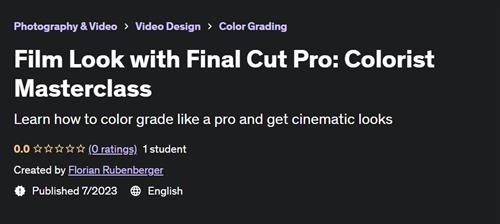
Free Download Film Look with Final Cut Pro – Colorist Masterclass
Published 7/2023
Created by Florian Rubenberger
MP4 | Video: h264, 1280×720 | Audio: AAC, 44.1 KHz, 2 Ch
Genre: eLearning | Language: English | Duration: 17 Lectures ( 1h 13m ) | Size: 1 GB
Learn how to color grade like a pro and get cinematic looks
What you’ll learn
How to get cinematic colors like the popular Kodak 2383 filmstock
How to introduce split toning (teal and orange look)
How to get proper skintones
How to get cinematic saturation and colors (introducing density)
How to add texture and film grain the right way
How to add Halation to your footage
How to add a filmic contrast curve
Requirements
a copy of Final Cut Pro
a Mac computer
a passion for color grading and filmic look development
Description
Unlock the secrets of professional color grading and achieve the cinematic "film look" for your videos with our comprehensive Colorist Masterclass in Final Cut Pro. This hands-on Udemy course is designed to equip aspiring filmmakers, video editors, and content creators and colorists with the essential skills to transform their footage into visually stunning cinematic masterpieces.Course Overview:Module 1: Converting Log-FootageIn this foundational module, you’ll learn how to effectively convert log-footage to the Rec.709 color space. Understand the importance of this step in the color grading process and how it brings out the full dynamic range of your footage, laying the groundwork for subsequent color adjustments.Module 2: White Balancing Footage Properly Achieving accurate white balance is essential for maintaining natural colors and ensuring consistency throughout your project. Discover professional techniques to white balance footage effectively, correcting any color casts and creating a harmonious visual experience.Module 3: Setting Exposure Learn the art of setting the exposure for your footage, ensuring the right balance between highlights, midtones, and shadows. Master exposure adjustments to enhance details and create a balanced and visually appealing image.Module 4: Managing Saturation Delve into the world of color saturation and understand how to control and enhance colors to convey emotions and establish the desired mood for your scenes. Discover methods to intensify or desaturate colors while maintaining visual harmony.Module 5: Getting the Kodak 2383 Film LookUncover the magic of LUTs (Lookup Tables) as we use the Kodak 2383 LUT to emulate the distinct film look. Explore the unique characteristics of this classic film stock and apply it to your footage for a nostalgic, cinematic vibe.Module 6: Achieving Deeper Colors (Density) Explore advanced color grading techniques to achieve deeper and richer colors, adding depth and dimension to your visuals. Understand how to manipulate color density and push your creative boundaries.Module 7: Introducing Split Toning (like the famous Teal and Orange Look) Learn the popular split-toning technique used in many blockbuster films to create the iconic teal and orange look. Discover how to apply complementary colors to shadows and highlights for a visually striking effect.Module 8: Getting Perfect Skintones Master the art of achieving natural and flattering skin tones, a crucial skill for any colorist. Learn techniques to adjust hues and tones while preserving the authenticity of skin colors.Module 9: Adding Halation for Film Looks Explore the concept of halation-a beautiful optical effect common in film photography-and apply it digitally to your footage for an authentic film look. Learn to add a touch of nostalgia and dreaminess to your visuals.Module 10: Adding Texture through Grain Discover how to incorporate film grain into your footage to add texture and emulate the organic feel of traditional film. Understand different grain options and how to control its intensity for desired effects.Module 11: Sharpening Footage Learn the proper techniques to sharpen your footage effectively without introducing artifacts. Enhance the details and make your visuals crisp and engaging.Module 12: Noise Reduction for cleaner Images Noise can be an issue in video footage, especially in low-light situations. Explore noise reduction methods to clean up your image and achieve a professional, polished look.Module 13: Drawing Viewers’ Attention (Masks & Vignettes)Master the art of creating vignettes to guide the viewers’ attention to specific areas of the frame. Understand how to use vignettes creatively to enhance storytelling and aesthetics.Module 14: Revisiting the Grade (How to accomplish your goals) In this module, review your color grading work critically and ensure that your goals for the project have been accomplished. Make necessary adjustments and fine-tune your grades to perfection.Module 15: Adding a Filmic Contrast Curve Explore the power of contrast curves to shape the overall look of your footage. Learn how to apply filmic contrast curves to add depth and cinematic flair to your visuals.Embark on this Colorist Masterclass in Final Cut Pro and elevate your video projects to professional standards by mastering the art of color grading and achieving the coveted film look. Enroll now and start your journey to creating visually captivating cinematic experiences.
Who this course is for
Video editors
Colorists
Content creators
Filmmakers
Homepage
www.udemy.com/course/film-look-with-final-cut-pro-colorist-masterclass/
prrrn.Film.Look.with.Final.Cut.Pro.Colorist.Masterclass.part1.rar.html
prrrn.Film.Look.with.Final.Cut.Pro.Colorist.Masterclass.part2.rar.html
Fikper
prrrn.Film.Look.with.Final.Cut.Pro.Colorist.Masterclass.part2.rar.html
prrrn.Film.Look.with.Final.Cut.Pro.Colorist.Masterclass.part1.rar.html
Uploadgig
prrrn.Film.Look.with.Final.Cut.Pro.Colorist.Masterclass.part1.rar
prrrn.Film.Look.with.Final.Cut.Pro.Colorist.Masterclass.part2.rar
NitroFlare
prrrn.Film.Look.with.Final.Cut.Pro.Colorist.Masterclass.part1.rar
prrrn.Film.Look.with.Final.Cut.Pro.Colorist.Masterclass.part2.rar
