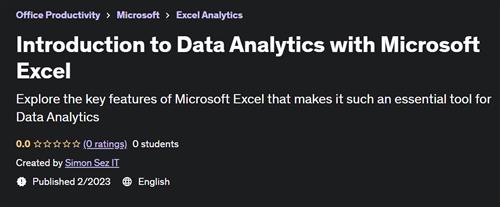
Explore the key features of Microsoft Excel that makes it such an essential tool for Data Analytics
Published 2/2023
Created by Simon Sez IT
MP4 | Video: h264, 1280×720 | Audio: AAC, 44.1 KHz, 2 Ch
Genre: eLearning | Language: English | Duration: 38 Lectures ( 4h 17m ) | Size: 2.44 GB
What you’ll learn
Learn the fundamentals of Excel spreadsheets, from their layout to the applications
Understand and apply Excel formulas and functions and apply techniques to recognize and avoid formula errors
Identify data attributes and view, enter, and format data types in Excel
Sort data and apply filters, including advanced filtering techniques
Create problem statements to tackle complicated “OR” criteria
Create Pivot tables and charts and work with Excel charts, including clustered columns, line graphs, and waterfalls
Understand and use the What-If Analysis toolkit which includes the Scenario Manager, Goal Seek, and Data Table functions
Utilize database functions created specifically to work with large datasets
Use the Analysis ToolPak to calculate basic statistical concepts such as correlation and covariance
Compute descriptive statistics and moving averages and apply exponential smoothing techniques
Utilize rank and percentile options and generate histograms
Requirements
Microsoft Excel for Windows installed and ready to use on your computer
Basic knowledge of Microsoft Excel is helpful but not required. This course is suitable for absolute beginners
Description
**This course includes downloadable instructor files to work with and follow along.**One of the most rapidly developing areas in today’s market is data analytics-it is also an area in which businesses are struggling to find qualified staff. In this course, we will explore the key features of Microsoft Excel that make it such an essential tool for data analytics. Using the data analysis and visualization features that are native to Excel, this course will show you how to extract maximum value most efficiently from the information your organization collects. This course starts off with the fundamentals, walking you through all you need to understand about spreadsheets, from layout to applications. We will cover a variety of topics, including exploring formulas, cleaning data, and identifying data attributes. This course demonstrates how to analyze data using Excel and tackle complicated criteria. We will use Excel charts to depict data, relationships, and potential outcomes. In addition, we will also be discussing how to use the what-if functionality of the Analysis ToolPak add-in that comes with Excel. Each section includes practical examples that show how to apply these techniques to real-world business problems.After finishing this course, students will be able to:Describe the fundamentals of Excel spreadsheets, from their layout to the applicationsView, enter, and format data types in ExcelUnderstand and apply Excel formulas and functionsImport file data and remove duplicatesIdentify data attributesSort data and apply filters, including advanced filtering techniquesApply Concatenation and Sum-if formulas to analyze data setsCreate problem statements to tackle complicated “or” criteriaCreate Pivot tables and chartsWork with Excel charts, including clustered columns, line graphs, and waterfallsUtilize database functions created specifically to work with large datasetsApply techniques to recognize and avoid formula errorsUnderstand and use the What-If Analysis toolkit which includes the Scenario Manager, Goal Seek, and Data Table functionsUse the Analysis ToolPak to calculate basic statistical concepts such as correlation and covarianceCompute descriptive statistics and moving averages and apply exponential smoothing techniquesUtilize rank and percentile options and generate histograms.This course includes:4+ hours of video tutorials36 individual video lecturesCourse files to follow alongCertificate of completion
Who this course is for
Microsoft Excel novice
People who want to start their careers in data analytics
Those who want to utilize Excel for data analysis and explore the Analysis Toolpak
Homepage
www.udemy.com/course/data-analytics-with-microsoft-excel/
fpccv.Introduction.to.Data.Analytics.with.Microsoft.Excel.2023.part1.rar.html
fpccv.Introduction.to.Data.Analytics.with.Microsoft.Excel.2023.part2.rar.html
fpccv.Introduction.to.Data.Analytics.with.Microsoft.Excel.2023.part3.rar.html
Uploadgig
fpccv.Introduction.to.Data.Analytics.with.Microsoft.Excel.2023.part1.rar
fpccv.Introduction.to.Data.Analytics.with.Microsoft.Excel.2023.part2.rar
fpccv.Introduction.to.Data.Analytics.with.Microsoft.Excel.2023.part3.rar
NitroFlare
fpccv.Introduction.to.Data.Analytics.with.Microsoft.Excel.2023.part1.rar
fpccv.Introduction.to.Data.Analytics.with.Microsoft.Excel.2023.part2.rar
fpccv.Introduction.to.Data.Analytics.with.Microsoft.Excel.2023.part3.rar
