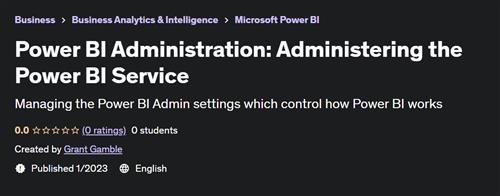
Published 1/2023
Created by Grant Gamble
MP4 | Video: h264, 1280×720 | Audio: AAC, 44.1 KHz, 2 Ch
Genre: eLearning | Language: English | Duration: 47 Lectures ( 4h 56m ) | Size: 2.45 GB
Managing the Power BI Admin settings which control how Power BI works
What you’ll learn
How to run Power BI as administrator
Use th Admin Portal settings to govern Power BI usage in your organization
Work with centralized data structures
Control Power BI sharing and collaboration policies
Requirements
Knowledge of the basics of Power BI Desktop and the Power BI service useful but not essential
Description
Most Power BI courses are aimed at Power BI report developers. But what if the buck stops with you and you are the person responsible for controlling how Power BI is used and implemented within your organization. If you are one of these people, then this is the course for you.This training is aimed at Power BI Administrators, power platform admins as well as Microsoft 365 admins.Effective Power BI Administration and data Governance is an essential part of having a successful Power BI deployment across your organization.This course provides the framework necessary to successfully integrate Power BI into your corporate environment.In this course, you will, you will learn how to configure key tenant settings and how the various options available in the Power BI service should be set up according to best practices.There are no special prerequisites for taking this course; however, ideally, you should have a basic understanding of the fundamentals of Power BI.The Power BI administrator role comes with a wide range of responsibilities. This course will give administrators the confidence to fulfil their administrative role and successfully manage a smooth Power BI implementation.Power BI is a self-service business intelligence platform. It consists of a collection of desktop and cloud based apps and services, which can be used to collate, transform, and analyse your organisational data, and build reports and dashboards based on it.Power BI is probably the premier self-service BI tool on the market. Being a Microsoft product has given it a real edge, and the adoption, since it came out in 2016, has been almost phenomenal in terms of people, getting on board with the product, and utilizing it in lots of different ways.With self-service bi, what you are aiming to do is to let business users take advantage of their expertise to produce the reports that are useful for their teams, without having to fully rely on specialists in their IT department. However, this obviously comes with a series of challenges, and as we go through the course, we discuss these challenges and the various ways in which they can be overcome.
Who this course is for
Power BI, Power Platform and Microsoft 365 administrators
Homepage
www.udemy.com/course/power-bi-administration-administering-the-power-bi-service/
Buy Premium From My Links To Get Resumable Support,Max Speed & Support Me
Fikper
dsppy.Power.BI.Administration.Administering.the.Power.BI.Service.part1.rar.html
dsppy.Power.BI.Administration.Administering.the.Power.BI.Service.part2.rar.html
dsppy.Power.BI.Administration.Administering.the.Power.BI.Service.part3.rar.html
Rapidgator
dsppy.Power.BI.Administration.Administering.the.Power.BI.Service.part2.rar.html
dsppy.Power.BI.Administration.Administering.the.Power.BI.Service.part3.rar.html
dsppy.Power.BI.Administration.Administering.the.Power.BI.Service.part1.rar.html
Uploadgig
dsppy.Power.BI.Administration.Administering.the.Power.BI.Service.part2.rar
dsppy.Power.BI.Administration.Administering.the.Power.BI.Service.part3.rar
dsppy.Power.BI.Administration.Administering.the.Power.BI.Service.part1.rar
NitroFlare
dsppy.Power.BI.Administration.Administering.the.Power.BI.Service.part3.rar
dsppy.Power.BI.Administration.Administering.the.Power.BI.Service.part1.rar
dsppy.Power.BI.Administration.Administering.the.Power.BI.Service.part2.rar
Links are Interchangeable – No Password – Single Extraction
