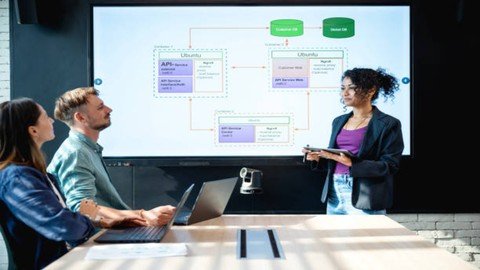
Free Download Productivity Apps 2024 (Microsoft Loop, Todoist, Evernote)
Published 7/2024
MP4 | Video: h264, 1920×1080 | Audio: AAC, 44.1 KHz
Language: English | Size: 836.53 MB | Duration: 2h 16m
Ultimate Guide to Productivity: Master Microsoft Loop, Todoist, Evernote, Automation & More 2024 | Office Productivity
What you’ll learn
Students will be able to effectively manage and prioritize their tasks using Microsoft Loop, Todoist, Evernote, and other productivity apps.
Learners will gain a deep understanding of the features and functionalities of each productivity app, enabling them to leverage the right tool.
Students will learn how to integrate these apps with other tools and services, creating seamless workflows and automating repetitive tasks.
Students will be able to use these apps to enhance collaboration and team productivity, managing shared projects and tasks effectively.
Learners will understand how to customize and personalize their productivity apps to suit their unique working styles and preferences.
Students will develop skills in setting achievable goals and managing their time more efficiently, using productivity apps to track progress and stay on target.
Requirements
Students should have access to Microsoft Loop, Todoist, Evernote, and any other productivity apps covered in the course. Free versions of these apps are usually sufficient.
Openness to learning new tools and techniques, as well as experimenting with different productivity methods to find what works best for individual needs.
While not mandatory, a basic understanding of task management concepts can be helpful but will be covered in the course for those new to the topic.
A genuine interest in improving task management, productivity, and organization is essential for getting the most out of this course.
Description
Welcome to "Productivity Apps 2024: Microsoft Loop, Todoist, Evernote, and More!"-your ultimate guide to mastering the top productivity tools of the year. Whether you’re a busy professional, a student juggling multiple projects, or a freelancer looking to optimize your workflow, this course will equip you with the skills and knowledge needed to boost your efficiency and stay organized.What You’ll Learn:Mastering Microsoft Loop:Discover how to use Microsoft Loop for seamless collaboration and project management. Learn to integrate it with other tools for maximum efficiency.Todoist for Task Management:Get hands-on experience with Todoist, one of the most popular task management apps. Learn to prioritize tasks, set reminders, and track your progress.Evernote for Note-Taking:Unlock the full potential of Evernote. Learn to organize your notes, create to-do lists, and sync your information across devices for easy access.Integration and Automation:Understand how to integrate these apps with other popular tools. Automate repetitive tasks to save time and reduce manual effort.Customization and Personalization:Tailor each app to fit your unique workflow and preferences. Learn to customize settings and features to suit your individual needs.Advanced Tips and Tricks:Explore advanced features and tips for each app. Become a power user and take your productivity to the next level.
Overview
Section 1: Introduction
Lecture 1 Introduction
Section 2: Module 1
Lecture 2 Mastering Task Management with Todoist
Section 3: Module 2
Lecture 3 Mastering Evernote for Task Management
Section 4: Module 3
Lecture 4 Unveiling the Future of Collaboration: Microsoft Loop
Section 5: Module 4
Lecture 5 AI-Powered Productivity: ChatGPT for Busy Professionals
Section 6: Module 5
Lecture 6 Automator: Mac’s Built-in Efficiency Engine (Mac Users Only)
Section 7: Module 6
Lecture 7 Building Your Personalized Productivity
Section 8: Module 7
Lecture 8 Advanced Integration and Automation
Section 9: Last Part
Lecture 9 Productivity Hacks and Pro Tips
Professionals, students, and freelancers looking to enhance their task management skills.,New users of these apps and those looking to optimize their use of multiple productivity tools.,Tech-savvy individuals and productivity enthusiasts aiming to streamline their workflows.,Anyone looking to improve their time management and goal-setting abilities, from students to busy professionals.
Homepage
www.udemy.com/course/productivity-apps-2024/
