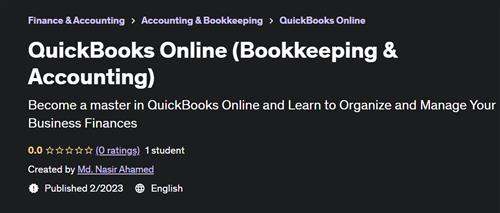
Published 2/2023
Created by Md. Nasir Ahamed
MP4 | Video: h264, 1280×720 | Audio: AAC, 44.1 KHz, 2 Ch
Genre: eLearning | Language: English | Duration: 10 Lectures ( 9h 29m ) | Size: 3.88 GB
Become a master in QuickBooks Online and Learn to Organize and Manage Your Business Finances
What you’ll learn
Set up a QuickBooks Online Account
Set up a New Company
Managing Sales and Income
Manage users and assign permissions
Set up Chart of Accounts
Add Taxes/VAT
Use Keyboard Short cuts
Set up Customers and Products/Services
Create Estimate, Invoice, Credit Note, Recurring Transaction, Sales Receipt and Refund Receipt
Set up Suppliers
Create Purchase Order, Bills, Expense, Supplier Credit and Credit Card Credit
Set up Employees
Create Single Time Activity and Weekly Timesheet
Record Journal Entries
Record Fixed Assets and Depreciation
Use Bank Feeds, Reconcile Bank Statements and Fix Reconciliation Error
Create Bank Rule
Do Budgeting
Set Up Multicurrencies
Create Projects and examine Profitability
Generate Custom and Management Reports
Use Payroll to pay employees and contractors
Requirements
Basic Computer Skill
Basic Accounting Knowledge
Basic Search and Internet Skill
Description
QuickBooks Online is a powerful and versatile accounting software that can help small business owners and entrepreneurs stay organized and manage their finances with ease. Whether you’re new to bookkeeping or an experienced user, this course will help you master the features and capabilities of QuickBooks Online and take control of your business finances.The course begins by introducing you to the basic concepts and features of QuickBooks Online. You’ll learn how to set up your account and navigate the interface, and how to create and manage different types of accounts, such as income and expense accounts, bank and credit card accounts, and more. You’ll also learn how to enter and track transactions, such as sales and expenses, and how to generate financial reports that give you a clear picture of your business’s financial health.Once you’ve got a handle on the basics, you’ll dive deeper into the more advanced features of QuickBooks Online. You’ll learn how to set up and manage inventory, create and track invoices and bills, and use the software’s budgeting and forecasting tools to plan for the future. You’ll also learn how to use QuickBooks Online’s built-in tracking and reporting features to stay on top of your business’s performance and make data-driven decisions.Throughout the course, you’ll work on hands-on exercises and real-world examples that will help you gain a practical understanding of how to use QuickBooks Online in your own business. You’ll learn how to set up and customize the software to meet your specific needs, and how to troubleshoot common problems and issues that may arise. By the end of the course, you’ll be equipped with the knowledge and skills you need to use QuickBooks Online to manage your business finances with confidence and efficiency.Whether you’re a small business owner or an entrepreneur just starting out, this course will give you the knowledge and skills you need to take control of your business finances with QuickBooks Online. With step-by-step instruction and hands-on exercises, you’ll be able to start using the software right away to manage your finances, track your income and expenses, and make data-driven decisions that will help your business grow. With this course, you’ll be able to make the most of this powerful and versatile accounting software, and take your business to the next level.
Who this course is for
Business owners
Accountants and Bookkeepers
Job seekers
Accounting Students
Freelancers
Anyone interested in becoming an expert in QuickBooks Onlin
Homepage
www.udemy.com/course/quickbooks-online-accounting-bookkeeping/
ykqqy.QuickBooks.Online.Bookkeeping..Accounting.2023.part4.rar.html
ykqqy.QuickBooks.Online.Bookkeeping..Accounting.2023.part3.rar.html
ykqqy.QuickBooks.Online.Bookkeeping..Accounting.2023.part2.rar.html
ykqqy.QuickBooks.Online.Bookkeeping..Accounting.2023.part5.rar.html
ykqqy.QuickBooks.Online.Bookkeeping..Accounting.2023.part1.rar.html
Rapidgator
ykqqy.QuickBooks.Online.Bookkeeping..Accounting.2023.part5.rar.html
ykqqy.QuickBooks.Online.Bookkeeping..Accounting.2023.part3.rar.html
ykqqy.QuickBooks.Online.Bookkeeping..Accounting.2023.part1.rar.html
ykqqy.QuickBooks.Online.Bookkeeping..Accounting.2023.part4.rar.html
ykqqy.QuickBooks.Online.Bookkeeping..Accounting.2023.part2.rar.html
Uploadgig
ykqqy.QuickBooks.Online.Bookkeeping..Accounting.2023.part4.rar
ykqqy.QuickBooks.Online.Bookkeeping..Accounting.2023.part2.rar
ykqqy.QuickBooks.Online.Bookkeeping..Accounting.2023.part3.rar
ykqqy.QuickBooks.Online.Bookkeeping..Accounting.2023.part5.rar
ykqqy.QuickBooks.Online.Bookkeeping..Accounting.2023.part1.rar
NitroFlare
ykqqy.QuickBooks.Online.Bookkeeping..Accounting.2023.part1.rar
ykqqy.QuickBooks.Online.Bookkeeping..Accounting.2023.part4.rar
ykqqy.QuickBooks.Online.Bookkeeping..Accounting.2023.part3.rar
ykqqy.QuickBooks.Online.Bookkeeping..Accounting.2023.part5.rar
ykqqy.QuickBooks.Online.Bookkeeping..Accounting.2023.part2.rar
