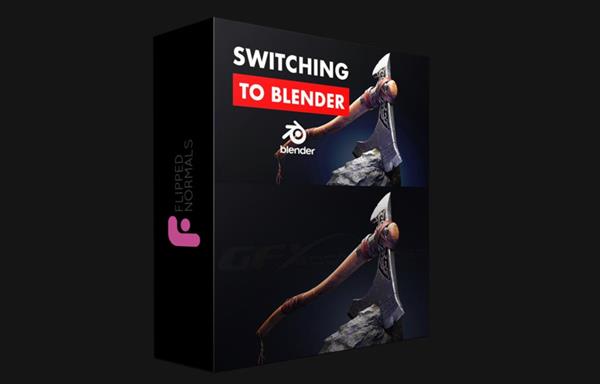
FlippedNormals
Instructors: Henning Sanden
Project Files * 53 lectures * 10h 9m total length
Video: MP4 1920×1080 48 KHz | English
Level: Beginner | Size: 4.2 GB
In Switching to Blender for Experienced Artists, you’ll be able to take the leap and finally switch to Blender! We’re getting straight to the point, teaching you exactly what you need to make the switch to Blender. We cover everything from learning the UI and navigation to using the modeling tools, shading and texturing, sculpting, retopology and rendering with cycles and much more!
If you’ve been looking for an opportunity to switch from 3ds Max, Modo, C4D or Maya, this is the perfect course for you!
UNDERSTANDING BLENDER
As you’re switching to Blender, you’ve probably noticed that Blender is quite different from other 3D software. In this course, we’re covering how to work around a lot of the Blender-quirks and how to embrace the Blender-way of working. We’ll take you through all the oddities like the navigation, using the camera and generally how to work efficiently with Blender.
MIX OF THEORY & PRACTICAL
The course is split into 2 main parts: Quick Start & Making an Axe! In Quick Start, you’ll learn to use Blender. We cover the essential tools you need to know in to-the-point videos. In Making an Axe, we take you through start to finish how to make an axe, from poly modeling, UV mapping, sculpting, shading to finally lighting and rendering. By the end of this course, you’ll be able to use Blender in your own projects, taking advantage of this amazing 3D software.
WHAT THEY SAY
"I’ve been working in game art for over 15 years and Switching to Blender might be the single most impactful software switch I’ve experienced. I only wish this guide was available when I did!"
– Paul, Game Art Lecturer
ABOUT YOUR INSTRUCTOR
Henning Sanden is the Co-Founder of FlippedNormals and has taught numerous courses on Maya and Blender over the years. In his professional career, he’s worked on hero characters for movies such as Pirates of the Caribbean, Batman V Superman, Pacific Rim Uprising, and Alien Covenant, to name a few.
FILES INCLUDED
54 HD Video Files
Source files
Course Overview PDF
SKILL LEVEL
No knowledge of Blender is required at all! We assume that you already know an existing 3D software and that you’re looking to switch. If you want a complete beginner series, we recommend Introduction to Blender.
SOFTWARE USED
Blender 2.92
CHAPTER LIST
Blender Quick Start
01 – How is Blender Different
02 – UI Overview & Navigation
03 – Changing Defaults
04 – Best Addons
05 – Adding Objects & Manipulation
06 – Object Mode Vs Edit Mode
07 – Selection & Visibility
08 – Direct Modeling Tools
09 – 3D Cursor
10 – Origin Point
11 – Transform Orientations & Pivots
12 – Snapping
13 – Modifiers
14 – Retopology
15 – UV Mapping
16 – Image Planes
17 – Sculpting
18 – Outliner
19 – Groups
20 – Dealing With Data
21 – Cleaning Your Scenes
22 – Import, Export, Link & Append
23 – Exporting To Maya
24 – ZBrush To Blender
25 – Animation Basics
26 – Animation Cogs
27 – Shape Keys
28 – Render Tab Setup
29 – Render Overview
30 – Material Basics
31 – Shader Editor
32 – Rendering Tips
33 – Lighting
34 – HDRI
35 – Render Passes
Building an Axe
01 – Image Planes
02 – Axe Blockout
03 – Blade Blockout
04 – Straps Blockout
05 – Handle Refinement
06 – Blade Refinement
07 – Straps Refinement
08 – UVs
09 – Blade Sculpting
10 – Surfacing the Handle
11 – Surfacing the Blade
12 – Surfacing the Straps
13 – Rock Topology
14 – Rock UVs
15 – Rock Sculpting
16 – Rock Surfacing
17 – Camera Setup
18 – Lighting & Render
DOWNLOAD FROM HOT4SHARE.COM
DOWNLOAD FROM HOT4SHARE.COM
DOWNLOAD FROM UPLOADGIG.COM
DOWNLOAD FROM UPLOADGIG.COM 
DOWNLOAD FROM RAPIDGATOR.NET
DOWNLOAD FROM RAPIDGATOR.NET 
DOWNLOAD FROM NITROFLARE.COM
DOWNLOAD FROM NITROFLARE.COM










Leave a Reply
You must be logged in to post a comment.