
Free Download Fanuc CNC GUIDE 25.0 | 4.3 Gb
Owner:FANUC Corp.
Product Name:CNC GUIDE
Version:25.0
Supported Architectures:x86
Website Home Page :www.fanuc.eu
Languages Supported:english
System Requirements:Windows *
Size:4.3 Gb
FUNUC has releasedCNC GUIDE V25is software which simulates CNC operator environments for programming and operation and includes the FANUC MANUAL GUIDE i.
FANUC development tools as used by machine builders and OEMs can be also handled in the simulation environment. CNC GUIDE runs on standard PC equipment with no need for additional hardware.
What’s new in this release
– The following CNC System has been added.
+ FS0i-LF Plus : DCG3 / 09
+ FS30i-LB : G3D5 / 21
– iHMI System has been supported to following series / version.
+ FS0i-LF Plus : K787 / 14
+ FS30i-LB Plus : K789 / 09
+ FS30i-LB : K778 / 16
– CNC System has been updated to following series / version.
+ FS0i-F : D4G2/D6G2 / 49
+ FS0i-F Plus : D4G3/D6G3 / 30
+ FS30i-B : G313 / 55
+ FS30i-B 32AX : G323 / 55
+ FS30i-B 48AX : G333 / 55
+ FS31i-B : G413 / 55
+ FS31i-B5 : G433 / 55
+ FS32i-B : G503 / 55
+ FS35i-B 16AX : G613 / 55
+ FS30i-B Plus : G317 / 19
+ FS31i-B Plus : G417 / 19
+ FS31i-B5 Plus : G437 / 19
+ FS32i-B Plus : G507 / 19
+ FS32i-B Plus Line : G547 / 19
+ FS30i-B Plus 72AX : G3GD / 12
– iHMI System has been updated to following series / version.
+ FS0i-F Plus : K797 / 03
+ FS30i/31i/32i-B : K795 / 06
+ FS30i/31i/32i-B Plus : K796 / 08
– The following options have been added.
[FS30i/31i/32i-B, FS30i-B 32AX/48AX, FS30i/31i/32i-B Plus,
FS30i-B Plus 72AX, FS0i-TF, FS0i-TF Plus]
+ 4th/5th axis offset(R517)
[FS30i/31i/32i-B Plus, FS30i-B Plus 72AX]
+ Tool posture turning(R338)
+ Speed control with acceleration in circular interpolation(J809)
+ Optimum torque acceleration/deceleration(S675)
[FS30i/31i/32i-B Plus]
+ High-speed processing(S809)
– The following improvements have been applied:
[FS0i-F Plus]
+ CNC Screen size 15/19 inch has become available.
(19 inch display is only Window Mode)
– The following problem is corrected.
+ Some Reading Diagnosis Data (High-speed Response) functions that terminates abnormally with PMC Window are changed to return completion code 3. (The specified diagnosis data number is invalid)
+ If CNC GUIDE is forcibly terminated while rewriting the parameter, the parameter may become incorrect after the next launch.
+ If Italian, Russian, Bulgarian, or Hindi is selected as the input language for Windows, warning dialog will be displayed when CNC GUIDE is launched.
[FS0i-D]
+ If you restart immediately after creating new program on the O list screen of MANUAL GUIDE i, and press new soft key on the O list screen, the screen will be frozen.
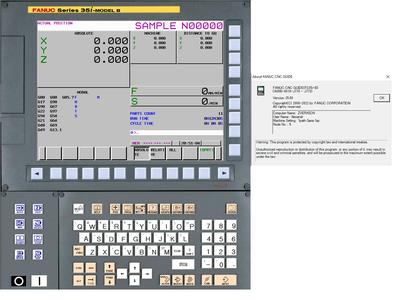
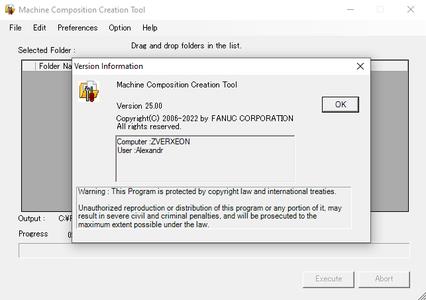
CNC Guidesimulates the FANUC CNC for part program creation, G-code testing and optimization all via a PC. Users can learn how to operate FANUC CNCs in a virtual environment without wasting valuable machining time. CNC Guide teaches the programmer how to use performance-enhancing control features like cycle time estimate. CNC Guide can be used as a simplified CAD/CAM package in tandem with our conversational programming software, MANUAL GUIDE i, so you can program on a PC and keep your machines operating. Now with 5-axis simulation capabilities. Machine Tool Builders and OEMs can use CNC Guide to create digital twins of their machines and test the logic for faster proof of concept.
FANUC CNC
TheFANUC Corporationis one of the worldwide leaders in factory automation for CNC control systems, robots and production machinery (ROBODRILL, ROBOCUT and ROBOSHOT). Since 1956, FANUC is the pioneer in the development of numerically controlled machines in the automation industry. With more than 260 FANUC locations worldwide and more than 8,000 employees, FANUC offers a dense network in sales, technical support, research & development, logistics and customer service.
peeplink.in/dbe752edf247
NitroFlare
3s9em.setup.rar
Uploadgig
3s9em.setup.rar
Fikper
3s9em.setup.rar.html










Leave a Reply
You must be logged in to post a comment.