
Free Download Geometric NestingWorks 2024 SP0 | 397.5 mb
Languages Supported: English, Deutsch, 中文
Geometric Ltd., a new part HCL Technologies, has announced the release of NESTINGWorks 2024 SP0 3D nesting software for automatically nesting layouts of SOLIDWORKS parts and assemblies for production.
This 3D nesting application is seamlessly integrated within SOLIDWORKS software, enabling automated nesting of flat or 3D part or assembly models made from sheet stock, including sheet metal, plates, plastics, composites, or wood.
Owner:Geometric Ltd.
Product Name:NESTINGWorks
Version:2024 SP0 Build 2023/1206 (06-Dec-2023)
Supported Architectures:x64
Website Home Page :
camworks.com/
Languages Supported:multilanguage
System Requirements:Windows *
Software Prerequisites:pre-installed SolidWorks 2021-2024
Size:397.5 mb
What’s New in NESTINGWorks 2024 SP0
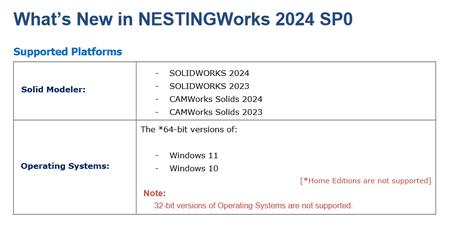
1. CWNEST-2096 CSR-24403 For the specific part, when the Create Nesting Job command is executed, the part does not get listed in the Part list under the Part data tab. Also, no error message is displayed by NESTINGWorks for this anomaly.
2. CWNEST-2095 CSR-24080 For the specific assembly file containing lightweight assemblies, when previewing the Nesting job, some of the parts do not get nested.
3. CWNEST-2035 CSR-23470 When nesting some parts of the specific assembly having Blind pockets with Engraved feature, the "Major Face Down" option fails to work. This option should change the position of part faces such that face having largest surface area should be facing downwards. However, when the nested assembly layout is generated, the minor face remains facing downwards.
4. CWNEST-1962 CSR-21917 For some specific parts and assemblies, when executing the nesting job either by Fast Nesting or Optimal Nesting, NESTINGWorks tends to take too long to complete the nesting job.
5. CWNEST-1920 CSR-20753 For the specific part, when text cut is suppressed, it causes significant impact on performance of NESTINGWorks.
6. CWNEST-1914 CSR-20662 When an assembly is defined with different configurations of the same part, then upon executing the Create Nest job command and assigning identical quantity to each part, it Is observed that the Quantity field in Part list displays incorrect value. The updated quantity gets applied only to one part.
7. CWNEST-1874 — If some components of the specific assembly are suppressed, then those components become temporarily unsuppressed when the Create Nesting Job command is executed. The suppressed parts are listed in the Parts list under Part data tab of Create Nesting Job dialog box. This is incorrect behavior.
8. CWNEST-1804 CSR-17662 The option to "Isolate and Zoom to selection" which allows users to isolate and focus on selected parts in the Graphics area needs to be made available. This option must be available as a context menu item within the ‘Select Parts For Nesting’ dialog box and ‘Create Nesting Job’ dialog box.
9. CWNEST-1771 CSR-16249 Provide a ‘Nest by Files’ functionality in NESTINGWorks that allows users to nest parts present in different folder locations in a single nesting job.
10. CWNEST-1727 CSR-14323 NESTINGWorks needs to support DXF files created using Almacen digital file formats.
11. CWNEST-1693 CSR-12592 For some parts, while generating nested assembly layout, NESTINGWorks fails to apply the assigned ‘Part to part distance’ precisely. Hence, part to part distance is not maintained in the generated assembly layout.
12. CWNEST-1666 CSR-11394 The option ‘Starting corner for nest’ within NESTINGWorks Settings dialog box does not work correctly for the specific user.
13. CWNEST-1580 CSR-6639 For the specific assembly file containing only imported parts, NESTINGWorks takes too long to launch the Create Nesting Job dialog box. The time taken is around 15 minutes.
14. CWNEST-1552 CSR-7632 Provide the option of ‘Generate Reports’, even after the nested assembly layout is successfully generated.
15. CWNEST-1212 — Provide the functionality to control the start location of the nested layout on the sheet.
16. CWNEST-1133 — For the specific part, time taken for nesting job is more in latest version of NESTINGWorks 2016 and 2017 compared to the time taken in NESTINGWorks 2016 SP1 version.
Multi-Part Nesting using the ‘Nest by Files’ Command
Previous versions of NESTINGWorks provided the option to nest all the parts residing within the same folder location in a single nesting job using the Nest by Folder functionality. However, the option to nest multiple parts located in different folder locations was not available. From NESTINGWorks 2024 version onwards, the option to nest parts in different folder locations in a single nesting job will be available in the form of the Nest by Files functionality.
Option to Create Display State of Non-Nested Parts
When nesting complex assemblies comprising of numerous parts be nested, scenarios may occur where not all the parts selected for nesting get nested. If a few parts of such an assembly do not get nested, it becomes difficult to visually identify the non-nested parts among dozens of component parts. A mechanism to visually identify non-nested parts is critical. From NESTINGWorks 2024 version onwards, this mechanism is provided in the form of the Create Display State of non-nested parts checkbox option available in the Non-Nested Parts window.
Generating Reports after Execution of a Nesting Job
Provide the ability to generate report of the nesting results after the Nested Assembly layouts have been generated
Isolate command in NESTINGWorks
When nesting large or complex assemblies made up of several parts, selecting only specific parts of those assemblies for nesting and changing their respective parameters can prove quite cumbersome without some means for visual identification. The SOLIDWORKS ‘Isolate’ command can be used to visually identify specific desired parts by temporarily hiding all the other parts from the graphics area.
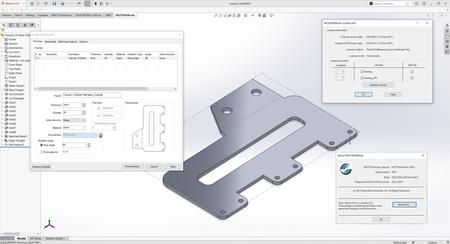
NESTINGWorkssoftware leverages Geometric’s industry-leading NESTLib true-shape 3D technology – known to nesting application developers worldwide as one of the fastest and most fully featured automatic true-shape nesting libraries available in the industry. With NESTINGWorks, product designers can efficiently optimize sheetstock layouts – including specifications for grain direction – so they can produce the maximum number of parts from a single piece of raw material in a matter of minutes, saving time, while simultaneously minimizing material usage.
NESTINGWorks 2024. comes packed with new enhancements and improvements which have been developed by considering the latest trends in the market.
Streamline Production with Automated Nesting in SOLIDWORKS – Webinar
Nesting parts for fabrication is often a manual and time-consuming process. NestingWorks automatically nests SOLIDWORKS parts and assemblies for production. With its seamless SOLIDWORKS integration, NestingWorks, enables automated nesting of flat or 3D part or assembly models made from sheet stock.
Geometric Ltd.specializes in engineering solutions, services and technologies. The company’s portfolio of Global Engineering services and Digital Technology solutions for Product Lifecycle Management (PLM) enables companies to formulate, implement, and execute global engineering and manufacturing strategies aimed at achieving efficiency in product realization lifecycle. Incorporated in 1994, the company is based in Mumbai. On April 1st 2016, Geometric got into an agreement with HCL Technologies to transfer of its business to HCL Tech by way of demerger, except for its 58% share in the joint venture with Dassault Systèmes (3DS) (3DPLM Software Solutions Limited (3DPLM)). The transition has become effective on March 2nd 2017, after seeking all statutory approvals.

peeplink.in/6ea288bafb46
NitroFlare
t4072.Geometric.NestingWorks.2024.SP0.rar
Uploadgig
t4072.Geometric.NestingWorks.2024.SP0.rar
Fikper
t4072.Geometric.NestingWorks.2024.SP0.rar.html










Leave a Reply
You must be logged in to post a comment.