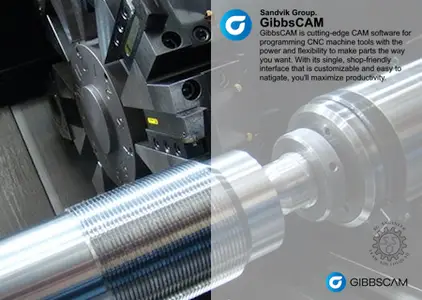
Free Download GibbsCAM 2025 v25.0.39.00 Win x64 | 38.4 Gb
Languages Supported: English, 汉语, 漢語, Čeština, Nederlands, Suomi,
Français, Deutsch, Italiano, 日本語, 한국어, Polski, Português,
Русский, Español, Español México, Svenska, Türkçe,
GibbsCAMhas announced its latest version,GibbsCAM 2025 (25.0.39.00), with updates including AI capabilities and improved simulator enhancements.
Owner:GibbsCAM, a part Sandvik
Product Name:GibbsCAM
Version:2025 (25.0.39.00) with Tutorial Parts & Documentation PDF_english
Supported Architectures:x64
Website Home Page :www.cambrio.com
Languages Supported:multilanguage
System Requirements:Windows *
Size:38.4 Gb
GibbsCAM 2025 was launched in the US at IMTS in Chicago and in Germany at AMB in Stuttgart. The new version continues to integrate technologies from Sandvik and provides new AI user support.
New features and functions of GibbsCAM 2025 include:
– Sandvik Coromant’s turning technologies, including OptiThreading, which is new to the 2025 version, and PrimeTurning, which was implemented in GibbsCam 2023
– The new GibbsCAM Copilot, which uses Microsoft Azure Open AI on top of a database trained by GibbsCAM employees
– A new Multi Task Machining solution including Operation Tile Modes to display multiple flows, with setups including Show All Flows, Show Each Flow and Sync Flow Mode
– A new Facet Body Modelling palette with a wide range of editing functions and the ability to use existing Solid Modelling functions including Booleans, Slice, History and more
– The new Order Tool which provides information including catalogue numbers, manufacturers and links to purchasing pages in a catalogue format
– The Simulator has been updated, including a new stop option which allows simulations to pause between operations, and a new scrolling bar in the Sync Manager which tracks progress in real time. The new Rotary Hint option displays the spindle direction for Turning and Milling. Alerts are now activated by default to enhance safety
GibbsCAM 2025 (25.0.39.00) Update List
Bug Fixes
– Resolved an issue causing Face threading run-in and run-out X & Z values are swapped. (63453)(63454)(63455)
– Resolved an issue where cannot get tool path to apply when using material only.(NOTE: any Groove7475 op must be redone) (63469)(63476)(63477)/(719530)
– Resolved an issue causing Lathe Threading > Null and negative "delta pitch" not supported by the GUI. (63495)(63497)(63498)
– Resolved an issue causing Lathe Threading > Delta pitch value lost in GUI. (63507)(63508)(63509)
– Resolved an issue in Prime Turning Process – When the "Cut Other Side" is checked (X-) label is not retained at Redo OP. (63500)(63528)(63529)/(721997)
– Resolved an issue when select the CS, the drop down arrow needs to be clicked 3 times in order for it to open up. (63488)(63494)/(721484)
– Resolved an issue getting different color results depending on whether close out the Analyze Cut Part before you close out the OpSim. (63506)(63510)/(722226)
– Resolved an issue causing Multiple Tool tile selection disappears when dragging to the Process list. (63496)(63503)/(722101)
– Resolved an issue causing MassPack -h/-help does not display command line parameters/help when run from the command line. (63467)(63468)
– Resolved an issue in Intermediate Tooling – "Multiple Orientation" selection is not retained at Refresh. (63470)(63475)/(721708)
– Resolved an issue causing GibbsCAM cancelling Polar Interpolation incorrectly at end of op. (63485)(63486)/(FD-401)
– Resolved an issue causing 5-Axis (MW) – incorrect tool mapping to Module Works. (63438)(63444)/(720525)
Enhancements
– Added API function to call step export for selected solid(s). (63429)(63501)/(FD-389)
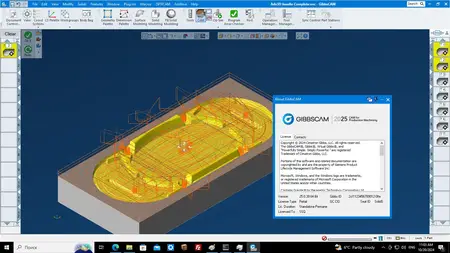
GibbsCAMis designed to increase the efficiency and profitability of production machine shops with GibbsCAM toolpaths and post-processors that optimize the efficiency of the CNC machine. GibbsCAM integrates with all major CAD systems and supports 2 to 5-axis milling, turning, Swiss machining, multi-task machining (MTM), and wire-EDM.
GibbsCAM 2025incorporates cutting-edge turning technologies, equipping their clients with AI capabilities, and offering convenient access to extensive manufacturing and tooling expertise. The integration of Sandvik’s cutting-edge technology continues, starting with Sandvik Coromant PrimeTurning, the implementation of Y-axis turning, and now Sandvik OptiThreading. This leads to a significant improvement of efficiency and productivity, both in engineering as well as in production. GibbsCAM continued to work towards its goal of becoming the CAM solution of choice for Sandvik Coromant turning technologies
GibbsCAM 2025 What’s New Highlights
Sandvikis a high-tech and global engineering group offering products and services that enhance customer productivity, profitability and sustainability. We hold world-leading positions in selected areas – tools and tooling systems for metal cutting; equipment and tools, service and technical solutions for the mining industry and rock excavation within the construction industry; products in advanced stainless steels and special alloys as well as products for industrial heating. In 2020, the Group had approximately 37,000 employees and revenues of about 86 billion SEK in more than 160 countries within continuing operations.
Sandvik has signed an agreement with Battery Ventures to acquire US-based CAMBRIO, a leading company with an end-to-end portfolio in CAD/CAM software for manufacturing industries like automotive, transportation, energy, medical and aerospace. CAMBRIO will be reported in the Design & Planning Automation division within Sandvik Manufacturing and Machining Solutions. By acquiring CAMBRIO, Sandvik will establish an important position in the CAM market that includes both toolmaking and general-purpose machining. This will complement the existing customer offering in Sandvik Manufacturing and Machining Solutions. CAMBRIO’s product portfolio includesGibbsCAMfor production milling, turning, and mill turn operations,Cimatronfor mold and die, as well as SigmaNEST for sheet metal fabrication.

Rapidgator
peeplink.in/b9ce04d79e0a
TakeFile
wri4m.GibbsCAM-2025-25-0-39-00.part01.rar.html
wri4m.GibbsCAM-2025-25-0-39-00.part02.rar.html
wri4m.GibbsCAM-2025-25-0-39-00.part03.rar.html
wri4m.GibbsCAM-2025-25-0-39-00.part04.rar.html
wri4m.GibbsCAM-2025-25-0-39-00.part05.rar.html
wri4m.GibbsCAM-2025-25-0-39-00.part06.rar.html
wri4m.GibbsCAM-2025-25-0-39-00.part07.rar.html
wri4m.GibbsCAM-2025-25-0-39-00.part08.rar.html
wri4m.GibbsCAM-2025-25-0-39-00.part09.rar.html
wri4m.GibbsCAM-2025-25-0-39-00.part10.rar.html
Fikper
wri4m.GibbsCAM-2025-25-0-39-00.part01.rar.html
wri4m.GibbsCAM-2025-25-0-39-00.part02.rar.html
wri4m.GibbsCAM-2025-25-0-39-00.part03.rar.html
wri4m.GibbsCAM-2025-25-0-39-00.part04.rar.html
wri4m.GibbsCAM-2025-25-0-39-00.part05.rar.html
wri4m.GibbsCAM-2025-25-0-39-00.part06.rar.html
wri4m.GibbsCAM-2025-25-0-39-00.part07.rar.html
wri4m.GibbsCAM-2025-25-0-39-00.part08.rar.html
wri4m.GibbsCAM-2025-25-0-39-00.part09.rar.html
wri4m.GibbsCAM-2025-25-0-39-00.part10.rar.html










Leave a Reply
You must be logged in to post a comment.