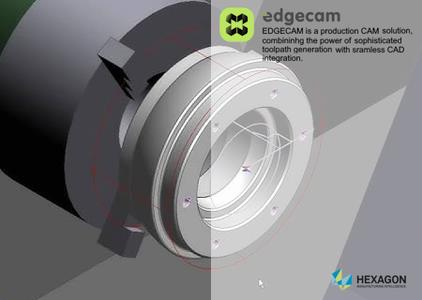
Free Download Hexagon Vero Edgecam 2023.1.2347 | 937.0 mb
The Vero Software, a part of Hexagon development team, is pleased to announce the availability of EdgeCAM 2023.1.2347 is a market-leading computer aided manufacturing (CAM) system for NC part programming.
Owner:Vero Software
Product Name:EdgeCAM
Version:2023.1 (2347) Update
Supported Architectures:x64
Website Home Page :www.edgecam.com
Languages Supported:english
System Requirements:Windows *
Software Prerequisites:pre-installed Hexagon Vero EdgeCAM 2023.1 and above
Size:937.0 mb
A wide range of new enhancements have been made in EDGECAM 2023.1 that boost customer productivity through faster toolpaths and refined working processes.
– Six Axis Support Machine Tool Configurartions
– Waveform Roughing Cycle Performance Boost
– Automatic Collision Detection for Rotary Holes
– Boss Offsets available in the Roughing Cycle
– B Axis Contour Turning Smoothing Factor
– Finish Groove Cycle and Feature Finding Improvements
– Rough Turning Cycle SWARF Improvement
– Chamfering and Rest Finishing Cycle Enhancements
– Rough Profile Cycle Disable Collision Checking
Six Axis Support Machine Tool Configurations
Reacting to the demands of the ever-changing machine tool builder’s world, EDGECAM 2023.1 enhances its support for six axis milling machines by now including a third rotary axis for both nutated and orthogonal configurations. Specifically, the release supports two axis in the rotary head plus one axis on a rotary table axis. Simple 3+2 machining is supported as well complex 5-Axis simultaneous milling can be supported in all configurations. Users will discover that both the "Select Rotary Axis" and "Move Index" commands have been enhanced to determine specific axis control.
Waveform Roughing Cycle Performance Boost
Reducing calculation time by enhancing EDGECAM’s processing capability, has led to a productivity boost when working with the Waveform Roughing Cycle in EDGECAM 2023.1. Regardless of whether you are machining wireframe or solid models, the productivity gains can be as large as 40% faster. Simply regenerate the toolpath and EDGECAM 2023.1 will do the work.
Automatic Collision Detection for Rotary Holes
The ability to automatically remove collisions has been extended when drilling rotary holes. Previously this was implemented for planar holes. Activated through the Update Fixtures command, the Hole cycle now avoids collisions with the fixture when drilling Rotary Holes, and a message is written to the Feedback window stating the number of holes that have not been machined. This enhancement will save time when preparing the CAM instructions as manually checking is now, un-necessary.
Boss Offsets available in the Roughing Cycle
EDGECAM 2023.1 introduces new ‘Boss offsets’ in the Roughing Cycle. Available for both solid model Features and wireframe geometry, the enhancement is specifically aimed at ‘nested pockets’ comprising of external bosses. Users will save time by not having to create extra cycles with various offsets. Typical application would be on thin-walled pockets where a specific offset must be maintained but other features can have a different offset.
B Axis Contour Turning Smoothing Factor
Having listened to customer feedback, EDGECAM 2023.1 introduces a new modifier to the B Axis Contouring Cycle. Turners can now use the "Smoothing Factor" command to further control the B-Axis movements when profiling. Previously, the cycle could generate large movements on the linear axis and excessive fluctuations of the B-Axis (rotary) axes. This could lead to potential machine tool wear and poorer surface texture. The ‘Smoothing Factor’ will dampen down the movements. Refining the NC Code by reducing the number of intermediate points in the toolpath.
Finish Groove Cycle and Feature Finding Improvements
EDGECAM 2023.1 has improved its Turn Feature Finding capability when creating features from complex solid models. Previously, the resultant Feature could only be created by using a finer tolerance, but this incurred a longer time period to produce the feature. Users will now discover that the same style models will instantly create features using a standard tolerance. The Finish Groove Cycle has been enhanced so as users can now complete a groove feature with a grooving tool of the same width. Previously this would have been achievable by creating numerous CAM instructions which increased setup time.
Rough Turning Cycle SWARF Improvement
Led by frequent customer requests, EDGECAM 2023.1 has extended its support for the popular SWARF control function. Users can now influence the manner in which the toolpath moves to the ‘park position’ by freezing an axis. For example, on long turned shafts it is desirable to pull the tool away in only the X axis. Thus, the tool remains stationary in the Z axis producing a significant cycle time saving.
Chamfering and Rest Finishing Cycle Enhancements
Users will now discover that EDGECAM 2023.1 will more accurately support the ‘Optimise’ mill type strategy. Previously, a combination of Link strategy and component shape forced the toolpath to adopt a different strategy which inevitably led to a higher cycle time. A further example of customer led enhancement request, is the support for Ballnose cutters when using the Chamfer Cycle. Previously the cycle only offered support for spot drills or taper tools. Customers feedback that on certain components, only a Ballnose generated chamfer would be accepted.
Rough Profile Cycle Disable Collision Checking
EDGECAM 2023.1 introduces yet another time saving enhancement in the Turning environment. Users can now disable holder collision checking when using the Rough Profile Turning cycle. Large components with complex tool holders, the calculation time can be overly long due to EDGECAM’s naturally stringent collision checking algorithm. Where the user feels the toolpath is already safe, the holder collision check can be removed thus boosting cycle time calculation.
Continued support for the latest CAD file types
– SolidWorks 2023
– Inventor 2023
– Creo 9.0.2.0
– And more
EDGECAM 2023.1.2347 Maintenance Report
ECAM-63774 Code Wizard – Language – Special Characters garbled in the Source Code (Fixed. See Note 1)
ECAM-52526 Simulator – Toolpath on the wrong position due to Angled Head tool (Fixed. See Note 2)
ECAM-35737 Profiling – Geometry CRC – Helical arcs are not generated in NC code (Fixed)
ECAM-64656 ToolStore – Error when saving CSV graphics in Japanese (Fixed See Note 3)
ECAM-66009 Edit Tooling graphics show garbled letters (Hungarian) (Fixed. See Note 3)
ECAM-63208 ToolStore – Graphics aren’t saved due to Hungarian language (Fixed. See Note 3)
ECAM-64008 Slot Cycle – Double retract at end of cycle
Note 1 :Any include text files (cgs, cgi) must be saved with UTF-8 encoding. Recompile the CGE and import before compiling a new post processor.
Note 2 :The Simulator issue was caused by a fault in Edgecam. We have fixed the position of the automatically generated workplane following selection of an angled head tool; this being the root cause of the problem. These workplane positions are now automatically corrected on file load. When you regenerate the sequence any manual positional moves and cycle heights will update to reference the corrected workplane. Manual positioning moves and cycle heights that referenced the old workplane positions need to be manually updated to match the corrected workplane positions. Note:- This problem didn’t occur if the Angled Head Toolchange was followed by an Index command to a specified workplane.
Note 3 :Part of this fix requires that a language file is encoded as UTF-8. In some languages this was not the case. The Full Installations supplied on the Hexagon Customer portal have been updated. If you use another language please contact your reseller. The file in question is "..\Program Files\Edgecam2023.1\Language[LanguageName]\udtg.txt"
EdgeCAM, a market leading Computer-Aided Manufacturing (CAM) system for NC part programming, offers a complete solution for milling, turning and mill/turn programming with unparalleled ease of use and sophisticated toolpath generation. Edgecam dramatically simplifies programming for all machining applications from production milling and tool making to mill/turn multi-task machining. With a range of 2 through 6-Axis milling cycles and full turning capability, it combines seamlessly with CAD integration and sophisticated automation tools.
EdgeECAM 2023.1introduces new ‘Boss offsets’ in the Roughing Cycle. Available for both solid model Features and wireframe geometry, the enhancement is specifically aimed at ‘nested pockets’ comprising of external bosses. Users will save time by not having to create extra cycles with various offsets.
What’s new EdgeCAM 2023.1
Headquartered in England,Vero Softwaredevelops and distributes CAD CAM software radically enhancing the efficiency of design and manufacturing processes. The company’s world-renowned brands include Alphacam, Cabinet Vision, Edgecam, Machining STRATEGIST, PEPS, Radan, SMIRT, SURFCAM, WorkNC and VISI, along with the production control ERP/MRP system Javelin and WorkPLAN. Vero has direct offices in the UK, Germany, Italy, France, Japan, USA, Brazil, Netherlands, China, South Korea, Spain and India supplying products to more than 45 countries through its wholly-owned subsidiaries and reseller network. Vero is part ofHexagon (Nordic exchange: HEXA B), a leading global provider of design, measurement and visualization technologies that enable customers to design, measure and position objects, and process and present data.

peeplink.in/b49b0b21df83
NitroFlare
v8yjt.Hexagon.Vero.Edgecam.2023.1.2347.rar
Uploadgig
v8yjt.Hexagon.Vero.Edgecam.2023.1.2347.rar
Fikper
v8yjt.Hexagon.Vero.Edgecam.2023.1.2347.rar.html










Leave a Reply
You must be logged in to post a comment.