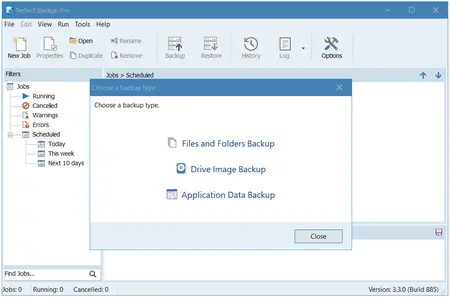
Free Download Perfect Backup Pro 3.3.0.885 Multilingual Fast Links | 12.6 Mb
What if you woke up one day to find that you lost your business documents, important files or your family photos? This is not uncommon situation because the life of your PC hard drive is not that long. And most people face this problem at some point. What is the solution? Making backups! The modern backup software will keep your data safe and secure. Your files will be backed up on a regular basis and may be stored simultaneously on multiple storage media, which will increase the level of security.
Files and Folders Backup
Flexible and easy selection of the source files. Ability to exclude certain files and folders, and to apply filters.
Support for the different storage devices: local or external drives, network locations, FTP servers and cloud storages.
All types of backup are supported: incremental, differential, full and mirror.
Compression and encryption of your files. Create single ZIP file or multiple archives.
Backup scheduling. Choose the days of week or days of the month when you want to run automatic backup.
Drive Image Backup
Backup the operating system with all the settings, files, folders and applications.
Perfect Backup uses VHD (virtual hard disks) to store the backups, creating an exact volumes copy of the system.
The drive image is backed up automatically, without interrupting the service or rebooting the system, so it does not interfere with the user’s work.
Application Data Backup
Backup the settings and data of selected applications. Browsers (Settings, Profiles, Bookmarks). Email clients (Settings, Emails)
Outlook backup (2013 – Outlook 365); Thunderbird backup etc.
Backup the game saves: popular PC games, STEAM games backup, Ubisoft games etc.
Other popular software for Windows is supported. Total number of applications in the database: 8963.
All Backup Types
Incremental. The incremental backup creates a folder containing all new and modified files since the last backup.
Differential. The differential backup creates a folder containing all new and modified files since the last full backup.
Full. The full backup creates a folder with all source files and folders.
Mirror. The Mirror backup reflects the changes, and keeps in destination an exact copy of the source files.
Operating Systems:Windows 11, 10, 8, 7, Vista, Server 2022 / 2019 / 2016 / 2012 / 2008 (32/64-bits).
Home Page –
www.perfect-backup.com/
