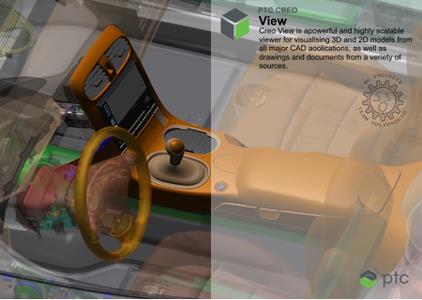
Free Download PTC Creo View 10.1.0.0 | 2.0 Gb
Languages Supported: English, Deutsch, Français, Italiano,
Español, 日本語, 中文, 한국어, Português, Русский.
Owner:PTC
Product Name:Creo View
Version:10.1.0.0
Supported Architectures:x64
Website Home Page :www.ptc.com
Languages Supported:multilanguage
System Requirements:Windows *
Size:2.0 Gb
PTC is pleased to announce the availability new version ofCreo View 10.1.0.0. This software enables you to view and interrogate ECAD designs and 3D MCAD products and models, assemblies, drawings, images, and documents. You can collaborate on products of different information types without the native applications.
Download PTC Creo View 10 – The software enables users to share information 3D CAD internally and with partners and suppliers outside the organization
What’s new in Creo View MCAD 10.1
Find and Filter in the Structure Model Tree
Description: Creo View introduces a new feature for Find and Filter to search for the desired components using a text search and advanced search options. This also enables a search on attribute values when they are configured as additional tree columns in the active model tree view.
Benefits: The new Find and Filter functionality enables you to quickly find a component by its name or attribute value, for example, the applied material. The filtering results will then show all components with the respective material. This enhancement also enables you to locate the desired set of the components in the current view and perform actions on the results. This improves user efficiency while working in Creo View.
Annotation Style Editing in the Native PDF Viewer
Description: You can now use Creo View to edit annotations in the native PDF viewer, such as notes, underline, highlight, and strike through, to change their style and appearance.
Benefits: This enables you to more efficiently update the style and appearance while creating and editing existing markups.
Deprecation and Retirement
The table below contains the features that are deprecated and removed from Creo View Adapters 10.1.0.0 and later.
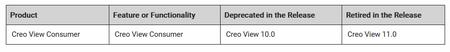
xPTC Creo View 10.1.0.0
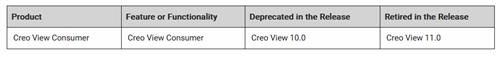
Close
What’s new in Creo View MCAD Adapters 10.1
SolidWorks Support for Advanced Dynamic Visualization Functions
Description: Creo View data published from SolidWorks now supports assembly feature, flexible positioning, and virtual components in the context of the Structure Visualization.
Benefits: Windchill users working with structure-based visualization or downstream manufacturing structures can now view more accurate representations by visualizing assembly features, flexible positioning, and virtual components from SolidWorks.
PVSOptimize Enables the IP Protection by Removing Attributes
Description: The Creo View PVS Optimizer can now remove attributes from an optimized PVZ Representation to protect the IP. This allows the removal of all or selective attributes, which can be configured using the recipe options.
Benefits: This enhancement enables you to use the Representation PVZ to drive the digital thread in a downstream process, reducing the risk of exposing the IP content.
Creo View Adapter for NX: Improved MBD Support
Description: The Creo View Adapter for NX supports publishing of model annotation and model views (view states) to enable the Model Based Design (MBD) practices. You can now publish the new balloon annotation types that were introduced in NX 2212.
Benefits: This enables NX-Windchill interoperability users to access the MBD content from design engineering to further downstream workflow.
Application Support Updated
Support for the following application versions is added:
– Creo Parametric 11.0.0.0 Preview
– NX 2306
– Autodesk Inventor 2024
Support for the following application versions is removed:
– Autodesk Inventor 2021
Deprecation and Retirement
The table below contains the features that are deprecated and removed from Creo View Adapters 10.1.0.0 and later.
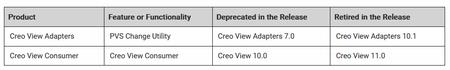
xPTC Creo View 10.1.0.0
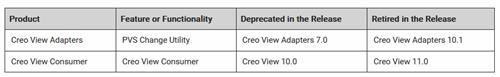
Close
What’s new in Creo View ECAD Adapters 10.1
Siemens EDA Xpedition PCB Interface for Creo View
Description: A new of version of Siemens EDA Xpedition PCB Interface is release for Creo View. This version is compatible with Creo View 10.0.0.0 and later, and the supported versions of Siemens EDA Xpedition.
Benefits: This utility is now able to handle large design data that requires more than 3 GB of memory during conversion.
ECAD Application Support Updates
Support for the following application versions is added:
– Siemens EDA EDM VX.2.13
– Siemens EDA PADS Layout VX.2.13
– Siemens EDA PADS Logic VX.2.13
– Siemens EDA PADS Professional Layout VX.2.13
– Siemens EDA PADS Professional Schematic VX.2.13
– Siemens EDA xDX Designer VX.2.13
– Siemens EDA Xpedition PCB VX.2.13
– ZUKEN CR-8000 Board Designer Rev. 2023
– ZUKEN CR-8000 Design Force Rev. 2023
– ZUKEN CR-8000 Design Gateway Rev. 2023
Support for the following application versions is removed:
– Siemens EDA EDM VX.2.10
– Siemens EDA PADS Layout VX.2.10
– Siemens EDA PADS Logic VX.2.10
– Siemens EDA PADS Professional Layout VX.2.10
– Siemens EDA PADS Professional Schematic VX.2.10
– Siemens EDA xDX Designer VX.2.10
– Siemens EDA Xpedition PCB VX.2.10
– ZUKEN CR-8000 Board Designer Rev. 22
– ZUKEN CR-8000 Design Force Rev. 2020
– ZUKEN CR-8000 Design Gateway Rev. 2020
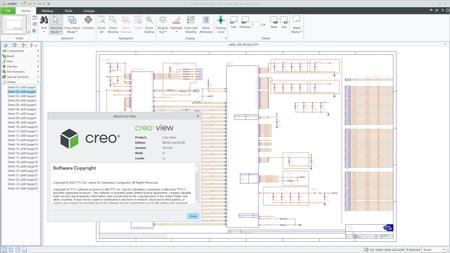
PTC Creo Viewis a simple but powerful enterprise visualization technology that enables virtually effortless collaboration across local and global design teams. Access to multiple forms of engineering data including 3D CAD models, 2D drawings, electrical schematics, and printed circuit boards both interactively at your desktop or through augmented reality (AR) allows design authors, project managers and downstream suppliers to quickly and easily access and share information between themselves and other stakeholders. Creo View makes the comparison and validation process easy, with single-view interrogation of mechanical and electrical design, project and part data. With Creo View, you’re on the way to faster and higher quality design reviews, improved user and extended design team collaboration, and higher quality products at a lower cost.
PTChas the most robust Internet of Things technology in the world. In 1986 we revolutionized digital 3D design, and in 1998 were first to market with Internet-based PLM. Now our leading IoT and AR platform and field-proven solutions bring together the physical and digital worlds to reinvent the way you create, operate, and service products. With PTC, global manufacturers and an ecosystem of partners and developers can capitalize on the promise of the IoT today and drive the future of innovation.
peeplink.in/f768ee0cd0e2
NitroFlare
ltuzv.setup.rar
Uploadgig
ltuzv.setup.rar
Fikper
ltuzv.setup.rar.html










Leave a Reply
You must be logged in to post a comment.