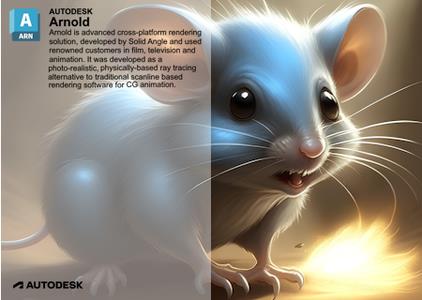
Free Download Solid Angle Maya to Arnold 5.3.5.2 | 3.9 Gb
Owner:Solid Angle
Product Name:Maya to Arnold
Version:5.3.5.2
Supported Architectures:x64
Website Home Page :www.autodesk.com
Languages Supported:english
System Requirements:Windows, macOs & Linux *
Size:3.9 Gb
TheSolid AngleTeam, a bussines Autodesk, is pleased to announce the availability ofArnold (or MtoA) 5.3.5.2 for Autodesk Maya. This update uses Arnold 7.2.5.2.
5.3.5.2 – Arnold for Maya – Date: 13 Feburary 2024
Bug Fixes
– MTOA-1669 – Imagers: Editing the attributes of a removed imager crashes Maya
– MTOA-1725 – Errors and warnings not displayed in logs for intermediate passes
– MTOA-1729 – Python 3 error with Arnold camera shutter curves
– MTOA-1739 – Maya USD Export does not export filename for 3rd party procedurals
– MTOA-1741 – USD export: ArnoldProceduralCustom node ignores transformations
– MTOA-1749 – TX Manager: Remove TX for selected does not work if you select the texture instead of the image node
– MTOA-1778 – Import Shader cannot connect vector_map to shadingEngine.displacement
– MTOA-1779 – Import Shader cannot connect range to vector_map.input
– ARNOLD-14599 – Arnold Renderview Background is grey on Mac OSX
– ARNOLD-9734 – Cache and texture flush requests were ignored
– ARNOLD-14660 – Crash changing imager parameter after disconnecting from driver
– ARNOLD-14644 – Autobump goes away at extreme magnification
– ARNOLD-14287 – Rare crash when compiling OSL shaders during IPR
– ARNOLD-14650 – [GPU] OptiX denoiser renders black when using more than one GPU
– ARNOLD-14631 – [GPU] Random crash with textures
– ARNOLD-10216 – [GPU] Log should report why a GPU is not matching requirements
– usd#1812 – Fix a startup time regression introduced in 7.2.4.0.
– usd#1781 – Fix a crash happening in a aiStandin USD when scrolling the timeline in Maya.
– usd#1753 – Fix a problem with Yeti where the transforms of the ArnoldProceduralCustom were not taken into account in kick and USD procedural.
Arnoldis an advanced cross-platform rendering library, or API, used by a number of prominent organizations in film, television, and animation, including Sony Pictures Imageworks. It was developed as a photo-realistic, physically-based ray tracing alternative to traditional scanline based rendering software for CG animation. Arnold uses cutting-edge algorithms that make the most effective use of your computer’s hardware resources: memory, disk space, multiple processor cores, and SIMD/SSE units. The Arnold architecture was designed to easily adapt to existing pipelines. It is built on top of a pluggable node system; users can extend and customize the system by writing new shaders, cameras, filters, and output driver nodes, as well as procedural geometry, custom ray types and user-defined geometric data. The primary goal of the Arnold architecture is to provide a complete solution as a primary renderer for animation and visual effects.
Arnold for Maya (MtoA)is an advanced Monte Carlo ray tracing renderer built for the demands of feature-length animation and visual effects. It uses the Open Shading Language to define the materials and textures. Arnold for Maya (or MtoA) provides a bridge to the Arnold renderer from within Maya’s standard interface.
Use This Technique to SPEED UP Arnold Render in Autodesk Maya 3D – 3ds Max – Cinema 4D
Use this technique to speed up your arnold render in autodesk maya 3d – 3ds max and cinema 4d. Today I will show how to speed up rendering in arnold render. These settings apply to autodesk maya, cinema 4d, 3ds max, and any software that supports Arnold.
Solid Angleis leading provider of rendering software for animation and visual effects. The Arnold team believe that accurately and efficiently computing light transport in CG scenes is the best way to create stunning imagery for films and TV. Developers strive to provide clients with the best rendering tools to efficiently create realistic images. Solid Angle is a wholly owned subsidiary of Autodesk Inc, and has its offices in Madrid and London.










Leave a Reply
You must be logged in to post a comment.