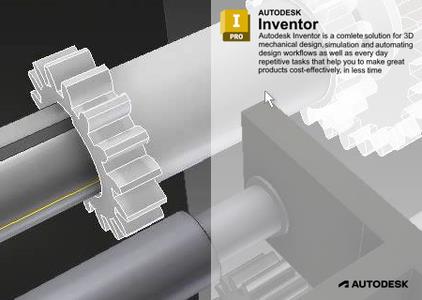
Free Download Autodesk Inventor 2023.4 with Updated Extension | 1.5 Gb
Owner:Autodesk
Product Name:Inventor
Version:2023.4 Update with Updated Extension *
Supported Architectures:x64
Website Home Page :www.autodesk.com
Languages Supported:multilanguage
System Requirements:Windows **
Software Prerequisites:pre-installed Autodesk Inventor 2023 and above
Size:1.5 Gb
Inventor_2023.4_Update
Inventor Interoperability 2023.4 Update
Languages Supported: English, Čeština, Français, Deutsch, Italiano, 日本語, 한국어, Polski,
Português, Русский, Simplified 中文, Traditional 中文, Español
Autodesk has announced the release ofInventor 2023.4. This update includes a number of user-requested improvements to help streamline the design process, reduce repetition, and accelerate integrated engineering workflows.
Add-Ins – Cable and Harness
– Resolved a Cable & Harness Report Generator issues resulting in crashes. INVGEN-68888
– Resolved an issue causing the Reconnect Wire Pins command to not function. INVGEN-68759
– Resolved a Report issue where part names were missing values due to the use of special characters such as ". INVGEN-70228
Add-Ins – Content Center
– Resolved an issue causing invalid family member values. INVGEN-69108
– Resolved an issue preventing to publish to the selected library after editing a specific Content Center family. INVGEN-69065
– Resolved a random crash in the Content Center API. INVGEN-68302
– Improved stability of Content Center when refreshing standard components. INVGEN-70350
– Resolved an issue with changed Filename after migrating the family values. INVGEN-68778
– Resolved an issue preventing Content Center updates under certain circumstances. INVGEN-66999
– Resolved an issue on the Vault Server side which improved the stability of the publishing process. INVGEN-69064
– Resolved an issue in Content Center where the family table dialog won’t stay opened after clicking the Apply button. INVGEN-70015
Add-Ins – Frame Generator
– Resolved a Frame Generator issue, improving the stability of the frame orientation. INVGEN-67102
– Resolved an issue where the frame members would not update after making changes in the skeleton sketch. INVGEN-71968
– Resolved an issue in Frame Generator where the Frame member wouldn’t update after the reference sketch is modified. INVGEN-69842
Add-Ins – Tube and Pipe
– Resolved a number delimiter issue in Tube & Pipe publishing. INVGEN-69181
– Improved stability after disabling the Cable and Harness add-in. INVGEN-71265
– Resolved a Tube and Pipe authoring issue with comma/dot decimal marker thereby improving robustness and usability. INVGEN-70636
Add-Ins – iLogic
– Resolved an issue in an unsuppressed component using the "iLogic Component.IsActive" function where the BOM Structure won’t be set to Default. INVGEN-68923
– Resolved an issue where the BOM structure remains set to Reference when a component is unsuppressed by an iLogic function. INVGEN-68856
AnyCAD – Revit
– Resolved an issue with a missing linked Revit view after using the Rebuild All command. INVGEN-68013
– Resolved an issue where a Revit view may not display after a Rebuild All. INVGEN-68324
– Resolved a Simplify command issue where exporting as an RVT file resulted in missing elements in a customer dataset. INVGEN-66034
Assemblies
– Resolved an issue with incorrectly displayed center of gravity when mass is not yet calculated in Model State. INVGEN-69519
– Resolved an issue where the assembly freezes window top position. INVGEN-69501
– Resolved an issue where the center of gravity is not shown as inactive when mass is not yet calculated in model state. INVGEN-69057
Assemblies – Adaptivity-Flexible
– Resolved an issue with inconsistent behavior of the flexible assembly in Inventor 2021 and Inventor 2023. INVGEN-68066
– Resolved an issue where the related subassemblies won’t move while a component is being dragged. INVGEN-61500
Assemblies – BOM
– Resolved an issue with changed position of component in the BOM when replacing of component. INVGEN-65647
– Resolved an issue where multiple selected BOM items can’t be dragged. INVGEN-69947
Assemblies – Constraints-Joint-Assemble
– Resolved an issue where replacing an subassembly resulted in breaking mate references in the assembly. INVGEN-66249
– Resolved an issue where it isn’t possible to select Circular edge center point using the "Move along ray using reference geometry" option in the Grip Snap command. INVGEN-70755
Assemblies – Derived-Shrinkwrap
– Resolved in issue where the application hangs when using the Simplify command. INVGEN-70224
Assemblies – Express
– Improved stability that could occur when working with patterns in embedded express data. INVGEN-69093
Assemblies – Mirror-Copy-Replace
– Resolved an issue causing the loss of the Equated Property when copying the component. INVGEN-68113
Assemblies – Properties
– Resolved an issue causing part files to become dirtied when creating Instance Properties in the BOM editor. INVGEN-68195
Assemblies – Rep Position
– Improved stability of Positional Representations. INVGEN-64875
Drawings
– Improved a stability issue that occurred when selecting multiple adjacent dimensions, clicking the Chain button, and then pressing the [ENTER] key. INVGEN-69062
Drawings – Annotations
– Resolved an issue with a drawing dimension not being updated after updating a model parameter. INVGEN-69482
– Revolved an issue where migrated sketch symbols may produce unexpected results. INVGEN-70385
Drawings – Sheets
– Resolved an issue where is wasn’t possible to copy a drawing sheet containing a hatching in the Titleblock to a new drawing sheet. INVGEN-69523
Drawings – Styles
– Resolved an issue where the German version of Inventor hangs when changing the Hatch Material Library style. INVGEN-67883
– Resolved an issue in the Format Text dialog box after saving a custom drawing style to the library. INVGEN-68063
Drawings – Tables
– Improved a stability issue that could occur when updating a part list. INVGEN-68938
– Resolved an issue where the adjacent text is not fully visible when text is entered in the part list. INVGEN-69084
Drawings – Views
– Resolved an issue where the application option ‘Show Preview As Bounding Box’ did not work for Section views. INVGEN-68976
FutureCAD
– Resolved an issue (2023.3) preventing a FutureCAD file from opening when using the AppHome Open command. INVGEN-68519
Model States
– Resolved an issue where the Distance B in an asymmetric extrusion cannot be saved in model states. INVGEN-70796
– Resolved an issue when opening a legacy assembly containing a level of details with 3D annotations. INVGEN-67942
– Improved performance when switching model states. INVGEN-67587
– Improved performance of the model state table containing hundreds of columns. INVGEN-67200
Model States – BoM – Partslist
– Resolved an issue where the drawing part lists doesn’t update the material after model state changes. INVGEN-67774
– Resolved an issue in iLogic where checking for property updates doesn’t work on sub assemblies. INVGEN-69652
Model States – Substitute
– Resolved an issue where "Unable to update file references…" message pops up when opening renamed Inventor 2020 files with level of detail substitute in Vault. INVGEN-69661
Parts – 2D Sketch
– Resolved an issue causing sketch block to turn invisible after breaking link of a derive feature. INVGEN-67875
– Resolved an issue where the default sketch name is not translated in the localized Inventor builds. INVGEN-66765
Parts – 2D Sketch – Dimension and Constraint
– Resolved an issue in reference dimensions causing to display wrong expression in sketches for a particular part. INVGEN-67699
Parts – 2D Sketch – Projection
-Resolved an issue causing to flip the direction of the sketch arc after deleting the bottom of the line’s constrain of the projected loop. INVGEN-68307
Parts – Derive
– Resolved an issue with non-working Help for the Derive command. INVGEN-69623
Parts – Properties
– Improved stability when changing customized properties. INVGEN-68179
Parts – Sheet Metal
– Resolved an issue where projected geometry loses its reference when changing iPart members. INVGEN-67814
– Resolved a Mirror feature issue preventing the patterning of some punch tool iFeatures in Inventor 2023. INVGEN-67719
Parts – iFeature-iPart
– Resolved an issue with incorrect Nominal and Model Values after changing the Evaluated Size for iFeature Parameters. INVGEN-68225
Platform
– Improved messaging and workflows when attempting to open an out of date file. INVGEN-67103
Platform – API
– Resolved an issue where using the API to access Content Center components stored in Vault caused a crash. INVGEN-69068
– Improved stability after uninstalling add-ins. INVGEN-70606
– Resolved an issue where the ReferencedFileDescriptor.FullFileName API was not updating when saving a change to ReferencedFileDescriptor.DisplayName. INVGEN-69686
– Added ButtonDefinition.CommandNotificationType API property to allow users to disable notifications for OnActivateCommand and OnTerminateCommand events. INVGEN-69083
– Resolved an issue in the Inventor dark theme where the status text set by the Application.StatusBarText API is displayed in a light color. INVGEN-68574
Platform – Graphics
– Added a registry key to restore the legacy MMB Orbit behavior. INVGEN-70681
Platform – Graphics – Drawing
– Improved stability when creating or editing drawing views. INVGEN-67974
Translators
– Improved stability when exporting to the gltf file format. INVGEN-68224
– Resolved an issue causing a blank Inventor view when opening a Solid Edge file created using a newer than mp9 version. INVGEN-67922
– Resolved an issue causing file corruption by blocking drag/drop of an associatively referenced component into a sub-assembly. INVGEN-70126
UI
– Resolved an issue with missing Options in the Save As dialog in Inventor 2023 and Inventor 2024. INVGEN-70075
UI – Browser
– Resolved a window focus issue causing documents dragged from the main application window, to create a separate window, were behind the main application window. INVGEN-69653
– Resolved an issue where a iLogic was removed from the Browser view list. INVGEN-68850
– Resolved an issue where a position of sketch in the browser was not indicated when editing sheet metal parts. INVGEN-69396
– Resolved an issue where dragging a document from the Inventor session to a separate window Inventor stayed on top of the new window. INVGEN-68961
UI – Framework
– Improved stability when clicking the OK button. INVGEN-69497
Autodesk Inventoris a professional grade design and engineering software. It is a complete solution for 3D mechanical design, simulation and automating design workflows as well as every day repetitive tasks that help you to make great products cost-effectively, in less time. With Inventor Professional, you can easily integrate AutoCAD and 3D data into a single digital model to create a virtual representation of the final product. Inventor Professional helps you realise the benefits of 3D product development by providing an associative link to native DWG files to ensure accuracy in your design. Inventor takes you beyond 3D to Digital Prototyping by enabling you to produce an accurate 3D model that can help you design, visualise, and simulate your products before they are built. CAD productivity and design communication tools can help you reduce errors, communicate more effectively, and deliver more innovative product designs faster.
Inventor Interoperability 2023is a component that provides Autodesk products full read and write access to Inventor data, including metadata, geometry, materials, and textures.
Autodesk Inventor 2023is packed with customer-driven updates and enhancements to help you speed up your design workflows, reduce repetitive tasks, and improve experiences so you can focus more time on design and innovation.
What’s New in Autodesk Inventor 2023
Autodeskhelps people imagine, design and create a better world. Everyone-from design professionals, engineers and architects to digital artists, students and hobbyists-uses Autodesk software to unlock their creativity and solve important challenges.
peeplink.in/1903b8f32b95
NitroFlare
5k0wa.SETUP.rar
Uploadgig
5k0wa.SETUP.rar
Fikper
5k0wa.SETUP.rar.html










Leave a Reply
You must be logged in to post a comment.