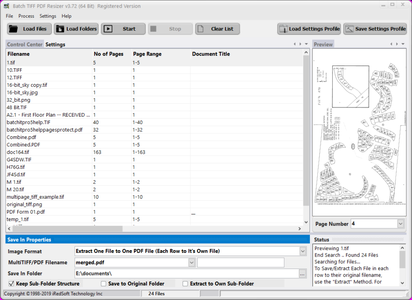
Free Download IRedSoft Batch TIFF PDF Resizer 4.29 (x64) | 26.5 Mb
Batch TIFF & PDF Resizer (Formerly Known as Batch TIFF Resizer) is a specialized batch TIFF and PDF conversion, extraction, merging and captioning tool which works with multi-pages documents such as the TIFF and PDF formats as well as JPEG, PNG and BMP image formats. Because of its multi-page support, it is increasingly use to store scanned documents such as architecture plans, contracts, invoices and the likes. This program is designed with these uses in mind.
Batch TIFF & PDF Resizer now comes in both native 32 Bit and 64 Bit versions. The 64 Bit version takes advantage of the higher memory addressing on the 64 Bit Windows Operating System and is speedier than ever.
Batch TIFF & PDF Resizer v3 allows you to:
Import TIFF (Single Page or Multipage File), PDF (both Non Password Protected and Password Protected), JPEG, PNG and BMP images by File, by Folder, through the Drag and Drop Method and by loading a CSV file with the filenames.
Export to TIFF (Single Page or Multipage File), PDF, JPEG, PNG and BMP.
Merge All files to TIFF or PDF Files.
Extract Text from PDF Files into a text file. This does not support scanned documents.
Extract and Rearrange Pages within the TIFF or PDF Files into TIFF , PDF, JPEG and PNG images using Page Range
Extracted Pages can be saved in it’s own sub-folder using the original filename
Downsize Images by Pixels, by Percentage (5% to 500% of the original dimensions), By Paper Size, 3/4x, 1/2x, 1/3x, 1/4x, 1.2x, 1.5x, 2x, 2.5x, 3x, 3.5x, 4x, 4.5x and 5x.
Rotate Image Pages
Sharpen Images
Generate Grayscale Images
Supports Export of Grayscale (1 Bit) JPEG Images
Supports 1 Bit, 2 Bits, 4 Bits, 8 Bits, 24 Bits and 48 Bits Color Depth. 48 Bits Color Depth is currently supported for TIFF only
System Requirements:
32 Bit Edition – Windows 10 (32 Bit & 64 Bit), Windows 8 (32 Bit & 64 Bit), Windows Server 2012 (32 Bit & 64 Bit) and Windows Server 2016 (32 Bit and 64 Bit)
Home Page–
www.batchimage.com/product/btiffresizer/










Leave a Reply
You must be logged in to post a comment.