
Free Download TMS VCL UI Pack 13.0.7.0 | 250.7 mb
TMS Softwarehas releasedVCL UI Pack 13.0.7.0is there are several new components and new component features. This bundle allows you to create modern and feature-rich applications based on Delphi & C++ Builder for Windows.
New : Component TAdvFrameView
Since a long time frames have been an interesting architecture to encapsulate repeating patterns in user interface parts. Not only can we visually design a subpart of a form as a frame but also bind the UI logic with it. What if we want to use this frame paradigm to build lists or even grids of such encapsulated parts of a user interface? Technically you can do this by creating multiple instances of a frame class. But the TAdvFrameView can now do this for you and offer several modes of displaying repeatable frames in the control and scroll through it. The TAdvFrameView can also be configured to dynamically create such frames in this scrolling control on the fly. Think of it a little bit as the TControlList VCL component with the difference that using TAdvFrameView brings no restrictions that you can only use TGraphicControl descendent components in the list but just any control you like.
In this example, you can see a frame used as cell in a grid organized TAdvFrameView and configured to behave responsively and change the columns to fit the frames to be always visible:

xTMS VCL UI Pack 13.0.7.0

Close
New : TAdvToggleSwitch
Toggle switches in Windows have always looked a bit stale, certainly when comparing how these look on other operating systems such as iOS, macOS or Android. The new TAdvToggleSwitch component allows you to have modern looking toggle switch of which you can further tweak the appearance to make it look like an iOS or Android toggle switch. Its color, text, shape … are all configurable.
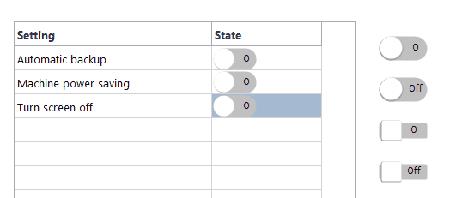
xTMS VCL UI Pack 13.0.7.0
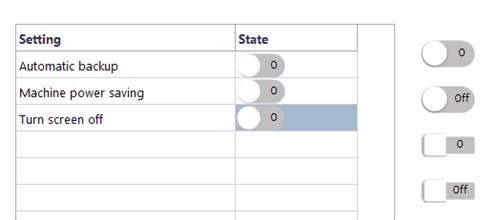
Close
More-over, this control type can now also be used in TAdvStringGrid to make settings screens with friendly & intuitively looking toggle boxes possible.
New : TAdvAvatar, TAdvAvatarList
Also in desktop software applications, it is more & more common to have the concept of user accounts and the desire to have ways to indicate the logged in user for the software. That is where the TAdvAvatar comes in that offers a modern & customizable way to display a logged in user. In addition, the TAdvAvatarList allows to display interaction of logged in users with content or data managed by the application. It can show these interactions by means of a TAdvAvatarList. It can not only display such relationships with user icons or icons indicating a state, but also allows to interact with it and display in a hint more information for example.

xTMS VCL UI Pack 13.0.7.0

Close
New : TAdvPipsPager
For circumstances where you want to bring information in a paged way, the TAdvPipsPager is an interesting user interface concept that gives a visual indication of multiple pages available in the user interface but also interact with it to scroll through these pages. The TAdvPipsPager can handle this paging concept and is also highly configurable to select different styles.

xTMS VCL UI Pack 13.0.7.0

Close
New : Auto HTML formatter for TAdvMemo
The TAdvHTMLMemoStyler has been extended with an automatic formatter. Originally the TAdvHTMLMemoStyler was responsible for controlling the syntax highlighting of HTML tags and their attributes in HTML files. Now it can also be used to automatically format HTML. For either compressed nearly human unreadable HTML or HTML written by users not really respecting HTML formatting guidelines, turning formatting on will nicely show the HTML with line-breaks and line indenting the way developers expect it.
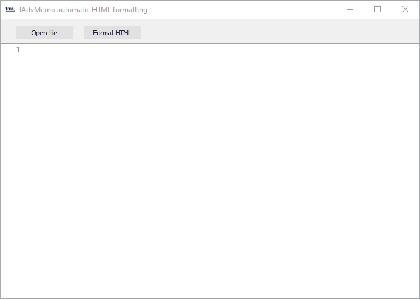
xTMS VCL UI Pack 13.0.7.0
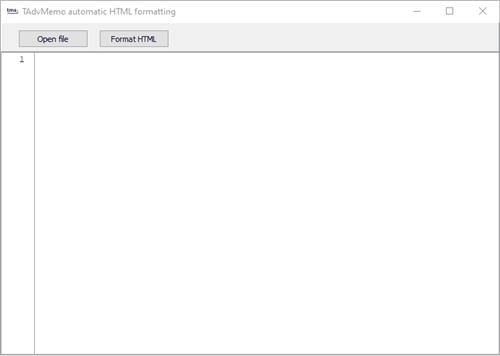
Close
New : HTML engine extensions
Our mini-HTML engine that is featured in a wide range of TMS VCL UI Pack components has been extended with a couple of handy tags. It now has 3 extra special characters added out of the box: ‘·’,’²’,’³’ It now also supports long HEX special character notation. And finally, there is also a mini-HTML specific short form way to display commonly used arrows in text. Think of it as a way to easily and quickly add direction arrows but also notification pips with financial or commercial data to be displayed.
As we built this into the HTML engine, this means this is now generally available in such components as THTMLabel, THTMListBox, TAdvStringGrid, THTMLStatusBar and so many more. Finally the HTML engine was also improved to make it possible specify commonly used colors as text, i.e. you can use names as "red", "green", "blue" etc… as identifiers for a color.
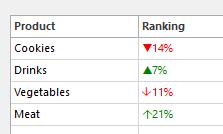
xTMS VCL UI Pack 13.0.7.0
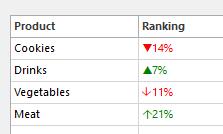
Close
New : Pips in TAdvGlowButton
A pip is a small visual clue that indicates there is something new users need to check. Think of it as a mini badge. In TAdvGlowButton you can now add such pip with the color of choice to the TAdvGlowButton. This can add such notification element either to a button with just text or also to the icon used in such TAdvGlowButton control. Of course, this TAdvGlowButton can be used standalone but also as a part of a ribbon style user interface.

xTMS VCL UI Pack 13.0.7.0

Close
New : Title & Notes property added in TAdvMultiInputQueryDialog
TAdvMultiInputQueryDialog can be considered a variant of an InputDialog that allow to capture a customizable number of parameters with customizable editor types. With the next added Title and Notes property, it is now possible to add this title and notes as first text to be displayed before the parameters to input.
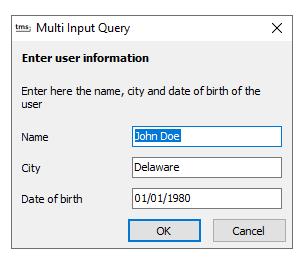
xTMS VCL UI Pack 13.0.7.0
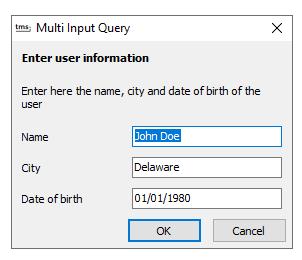
Close
New : Enhancements in TAdvListView
TAdvListView, the supercharged TListView component was extended with built-in automatic sort indicators, the capability to show header text vertically centered.
New : ShowImageSelected in TAdvListBox
In TAdvListBox, each listbox item can have an imagelist image associated. To avoid that sometimes, the image is not so clearly visible when the listbox item is having a selected background color as opposed to the normal control background color, it can now be configured that the background in the area of the image is keeping the control background color for selected items.
New : AutoSize for THTMLRadioButton, THTMLCheckBox
With this new AutoSize property, the control size can now automatically adapt to the size the control caption requires.
Various improvements and smaller fixes
Other than these new features, the new TMS VCL UI Pack comes with the usual range of improvements & fixes, many of which a direct result of users reporting an issue in very specific usage of the component or wanting smaller improvements to run more smooth in their applications
What’s new in TMS VCL UI Pack 13.0.7.0 – Date: Friday, February 15, 2024
– TTMSFNCWebBrowser Setup settings Additional Browser Arguments and language properties available
– Support for VCL Styles added in TAdvTabSet
TMS VCL UI Packallows you to create modern and feature-rich applications based on Delphi & C++ Builder for Windows. The TMS VCL UI Pack solution includes more than 600 components in one package.
TMS VCL UI Pack version 13.0
In this tutorial video, we’ll take you through the new features of VCL UI Pack version 13.0.
TMS Softwarewas founded in 1995 and today has a number of branches in Germany, Brazil, France, Spain and the Netherlands. The main focus of TMS Software is the development of a shareware library of components for creating tools for rapid development of software products.
Owner:TMS Software
Product Name:VCL UI Pack
Version:13.0.7.0
Supported Architectures:x86 & x64
Website Home Page :www.tmssoftware.com
Languages Supported:english
System Requirements:Windows *
Software Prerequisites:pre-installed Delphi and C++Builder XE7 and newer versions. *
Size:250.7 mb
When running VCL UI Pack in the Delphi or C++Builder XE7 and newer versions, the minimum requirements are superseded by the minimum requirements listed for those platforms.
Added by 3% of the overall size of the archive of information for the restoration

xTMS VCL UI Pack 13.0.7.0

Close
4fs2g.TMS.VCL.UI.Pack.13.0.7.0.rar.html
NitroFlare
4fs2g.TMS.VCL.UI.Pack.13.0.7.0.rar
Uploadgig
4fs2g.TMS.VCL.UI.Pack.13.0.7.0.rar










Leave a Reply
You must be logged in to post a comment.